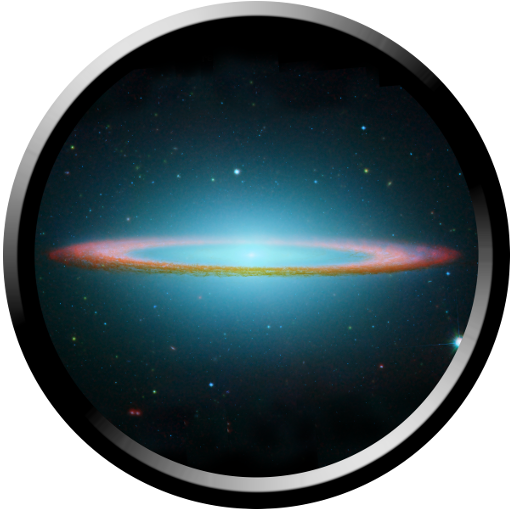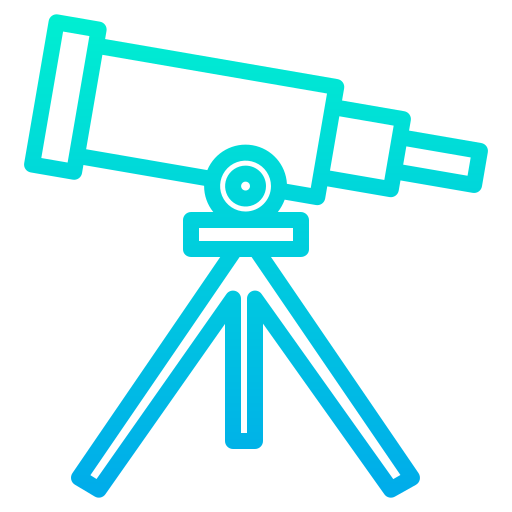Unistellar
Play on PC with BlueStacks – the Android Gaming Platform, trusted by 500M+ gamers.
Page Modified on: September 1, 2021
Play Unistellar on PC
Explore the night sky : Choose an object (galaxies, nebulae, star and more) on the app and observe it, live. The Unistellar eVscope does all the pointing and tracking autonomously. Through the app, you can also set up your sky observation window.
Enjoy Enhanced vision : Observe galaxies, nebulae and comets live in unparalleled crisp and colorful details even from urban areas. Discover outer space like you have never seen it before.
Become a citizen astronomer : In partnership with the SETI Institute, join the first global network of citizen astronomers, observing and contributing to scientific discoveries, from asteroid occultations to exoplanet transits and planetary defense.
Play Unistellar on PC. It’s easy to get started.
-
Download and install BlueStacks on your PC
-
Complete Google sign-in to access the Play Store, or do it later
-
Look for Unistellar in the search bar at the top right corner
-
Click to install Unistellar from the search results
-
Complete Google sign-in (if you skipped step 2) to install Unistellar
-
Click the Unistellar icon on the home screen to start playing