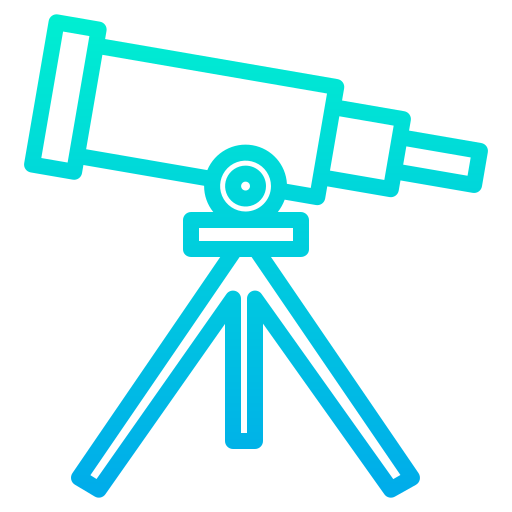Unistellar
程式庫與試用程式 | Unistellar
在電腦上使用BlueStacks –受到5億以上的遊戲玩家所信任的Android遊戲平台。
Play Unistellar on PC
The Unistellar eVscope : Finally, you will see. Download the Unistellar app to enjoy your Unistellar eVscope, the first light-amplified user-friendly digital telescope.
Explore the night sky : Choose an object (galaxies, nebulae, star and more) on the app and observe it, live. The Unistellar eVscope does all the pointing and tracking autonomously. Through the app, you can also set up your sky observation window.
Enjoy Enhanced vision : Observe galaxies, nebulae and comets live in unparalleled crisp and colorful details even from urban areas. Discover outer space like you have never seen it before.
Become a citizen astronomer : In partnership with the SETI Institute, join the first global network of citizen astronomers, observing and contributing to scientific discoveries, from asteroid occultations to exoplanet transits and planetary defense.
Explore the night sky : Choose an object (galaxies, nebulae, star and more) on the app and observe it, live. The Unistellar eVscope does all the pointing and tracking autonomously. Through the app, you can also set up your sky observation window.
Enjoy Enhanced vision : Observe galaxies, nebulae and comets live in unparalleled crisp and colorful details even from urban areas. Discover outer space like you have never seen it before.
Become a citizen astronomer : In partnership with the SETI Institute, join the first global network of citizen astronomers, observing and contributing to scientific discoveries, from asteroid occultations to exoplanet transits and planetary defense.
在電腦上遊玩Unistellar . 輕易上手.
-
在您的電腦上下載並安裝BlueStacks
-
完成Google登入後即可訪問Play商店,或等你需要訪問Play商店十再登入
-
在右上角的搜索欄中尋找 Unistellar
-
點擊以從搜索結果中安裝 Unistellar
-
完成Google登入(如果您跳過了步驟2),以安裝 Unistellar
-
在首頁畫面中點擊 Unistellar 圖標來啟動遊戲