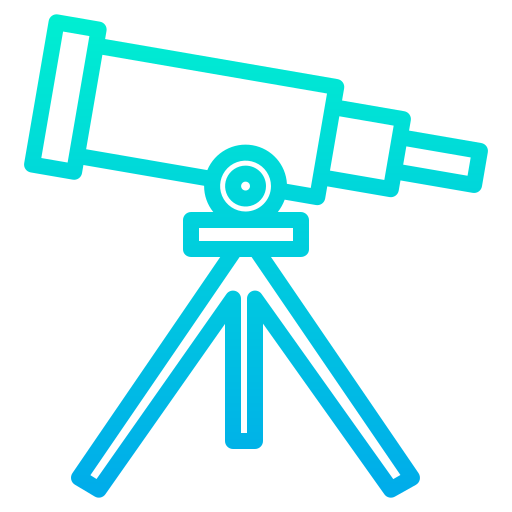Unistellar
Chơi trên PC với BlueStacks - Nền tảng chơi game Android, được hơn 500 triệu game thủ tin tưởng.
Trang đã được sửa đổi vào: 1 tháng 9, 2021
Play Unistellar on PC
Explore the night sky : Choose an object (galaxies, nebulae, star and more) on the app and observe it, live. The Unistellar eVscope does all the pointing and tracking autonomously. Through the app, you can also set up your sky observation window.
Enjoy Enhanced vision : Observe galaxies, nebulae and comets live in unparalleled crisp and colorful details even from urban areas. Discover outer space like you have never seen it before.
Become a citizen astronomer : In partnership with the SETI Institute, join the first global network of citizen astronomers, observing and contributing to scientific discoveries, from asteroid occultations to exoplanet transits and planetary defense.
Chơi Unistellar trên PC. Rất dễ để bắt đầu
-
Tải và cài đặt BlueStacks trên máy của bạn
-
Hoàn tất đăng nhập vào Google để đến PlayStore, hoặc thực hiện sau
-
Tìm Unistellar trên thanh tìm kiếm ở góc phải màn hình
-
Nhấn vào để cài đặt Unistellar trong danh sách kết quả tìm kiếm
-
Hoàn tất đăng nhập Google (nếu bạn chưa làm bước 2) để cài đặt Unistellar
-
Nhấn vào icon Unistellar tại màn hình chính để bắt đầu chơi