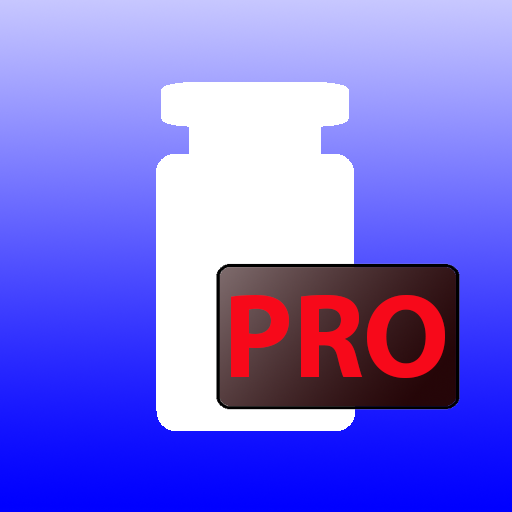Unit Converter Pro Plus
Graj na PC z BlueStacks – Platforma gamingowa Android, która uzyskała zaufanie ponad 500 milionów graczy!
Strona zmodyfikowana w dniu: 11 sierpnia 2018
Play Unit Converter Pro Plus on PC
- Daily updated foreign currency rates
- More than 1500 units of measurements in 79 categories
- Hiding of unwanted units
- Adding of user-defined units and categories
- Adjustable precision and format of result
- Simple use
- Abbreviations of units
- Customization of app layout
- Expression input (e.g. (4+3)*50/3)
Handy unit conversion application.
Unit Converter Pro is a handy utility for students, teachers, and practitioners in engineering, physics, sciences, and technical subjects. It can quickly convert more than 1500 different units in 79 categories.
It contains the most important conversion factors for length, area, volume, mass, force, energy, temperature, and time units. But it provides many high-specialized units and categories, too.
Zagraj w Unit Converter Pro Plus na PC. To takie proste.
-
Pobierz i zainstaluj BlueStacks na PC
-
Zakończ pomyślnie ustawienie Google, aby otrzymać dostęp do sklepu Play, albo zrób to później.
-
Wyszukaj Unit Converter Pro Plus w pasku wyszukiwania w prawym górnym rogu.
-
Kliknij, aby zainstalować Unit Converter Pro Plus z wyników wyszukiwania
-
Ukończ pomyślnie rejestrację Google (jeśli krok 2 został pominięty) aby zainstalować Unit Converter Pro Plus
-
Klinij w ikonę Unit Converter Pro Plus na ekranie startowym, aby zacząć grę