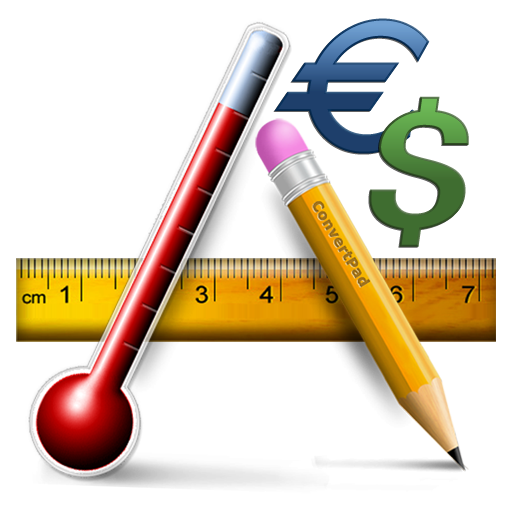Unit Converter Pro
Play on PC with BlueStacks – the Android Gaming Platform, trusted by 500M+ gamers.
Page Modified on: August 11, 2018
Play Unit Converter Pro on PC
It contains the most important imperial and metric conversion factors for length, area, volume, mass, force, energy, temperature, and time units. But it provides many high-specialized units and categories, too.
Features include:
- Simple use
- Adjustable precision and format of result
- Daily updated foreign currency rates
- Abbreviations of units
- More than 1500 units of measurements in 80 categories
- Hiding of unwanted units
- Customization of app layout
- Expression input (e.g. (4+3)*50/3)
- Adding of user-defined units and categories
- Imperial and metric conversion
Unit Converter Pro includes Angle, Area, Currency, Data Storage, Data Transfer, Length, Density, Energy, Flow, Force, Fuel Efficiency, Mass, Length, Numbers, Power, Pressure, Sound, Temperature, Time, Velocity, Volume converters and many others.
Play Unit Converter Pro on PC. It’s easy to get started.
-
Download and install BlueStacks on your PC
-
Complete Google sign-in to access the Play Store, or do it later
-
Look for Unit Converter Pro in the search bar at the top right corner
-
Click to install Unit Converter Pro from the search results
-
Complete Google sign-in (if you skipped step 2) to install Unit Converter Pro
-
Click the Unit Converter Pro icon on the home screen to start playing