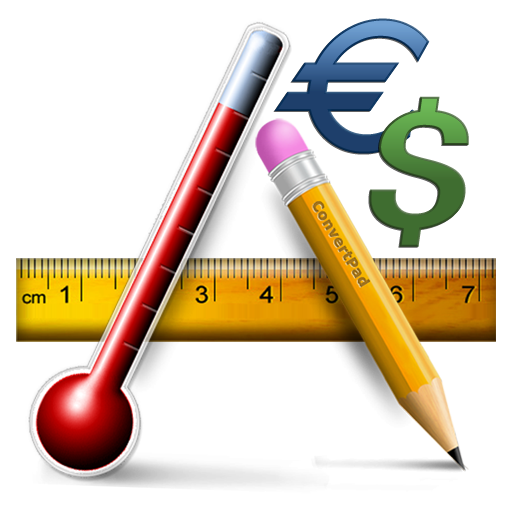Unit Converter Pro
Jouez sur PC avec BlueStacks - la plate-forme de jeu Android, approuvée par + 500M de joueurs.
Page Modifiée le: 11 août 2018
Play Unit Converter Pro on PC
It contains the most important imperial and metric conversion factors for length, area, volume, mass, force, energy, temperature, and time units. But it provides many high-specialized units and categories, too.
Features include:
- Simple use
- Adjustable precision and format of result
- Daily updated foreign currency rates
- Abbreviations of units
- More than 1500 units of measurements in 80 categories
- Hiding of unwanted units
- Customization of app layout
- Expression input (e.g. (4+3)*50/3)
- Adding of user-defined units and categories
- Imperial and metric conversion
Unit Converter Pro includes Angle, Area, Currency, Data Storage, Data Transfer, Length, Density, Energy, Flow, Force, Fuel Efficiency, Mass, Length, Numbers, Power, Pressure, Sound, Temperature, Time, Velocity, Volume converters and many others.
Jouez à Unit Converter Pro sur PC. C'est facile de commencer.
-
Téléchargez et installez BlueStacks sur votre PC
-
Connectez-vous à Google pour accéder au Play Store ou faites-le plus tard
-
Recherchez Unit Converter Pro dans la barre de recherche dans le coin supérieur droit
-
Cliquez pour installer Unit Converter Pro à partir des résultats de la recherche
-
Connectez-vous à Google (si vous avez ignoré l'étape 2) pour installer Unit Converter Pro
-
Cliquez sur l'icône Unit Converter Pro sur l'écran d'accueil pour commencer à jouer