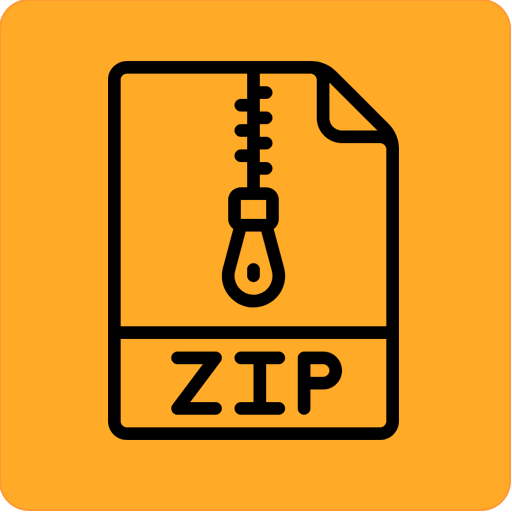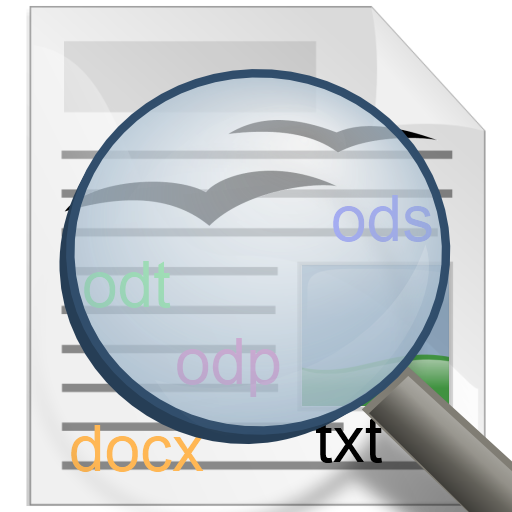Document Reader
생산성 | United Developers Infotech
5억명 이상의 게이머가 신뢰하는 안드로이드 게임 플랫폼 BlueStacks으로 PC에서 플레이하세요.
Play Document Reader on PC
Do you have documents on your mobile that you can't open? Document Reader is the solution! It is a free application that allows you to open and view over Word (doc, docx), Sheet (xls, xlsx), Slide (ppt, pptx) , PDF and TXT file formats support.
It opens all your documents. It would be very useful for people who just simply want to view documents without any extra heavy features for editing. It simple, lightweight app. It consumes less space into your phone. It process the files so quick open or view your documents.
It well managed document. An access all files in different folders converts them and put into single screen. Best way represent to all formats of documents. You can open documents that are stored on the internal memory of SD cards (External Storage), or even downloaded files or those sent as email attachments. It is very simple, making it easy to use.
Available Feature
• Fast and easy viewing of your documents
• Multiple document formats supported
• Search particular document by name
• Easily jump to recent open file
• Easily delete & share multiple document
•All files well categories by file type like as Txt Documents, Pdf Documents, Ppt Documents, Word Documents, Xls Documents, Zip Documents
Supported formats
• Word: DOC, DOCX
• Sheet: XLS, XLSX
• Slide: PPT, PPTX, PPS, PPSX
• Other Office documents and files: PDF, TXT, ZIP, RAR, CSV
It opens all your documents. It would be very useful for people who just simply want to view documents without any extra heavy features for editing. It simple, lightweight app. It consumes less space into your phone. It process the files so quick open or view your documents.
It well managed document. An access all files in different folders converts them and put into single screen. Best way represent to all formats of documents. You can open documents that are stored on the internal memory of SD cards (External Storage), or even downloaded files or those sent as email attachments. It is very simple, making it easy to use.
Available Feature
• Fast and easy viewing of your documents
• Multiple document formats supported
• Search particular document by name
• Easily jump to recent open file
• Easily delete & share multiple document
•All files well categories by file type like as Txt Documents, Pdf Documents, Ppt Documents, Word Documents, Xls Documents, Zip Documents
Supported formats
• Word: DOC, DOCX
• Sheet: XLS, XLSX
• Slide: PPT, PPTX, PPS, PPSX
• Other Office documents and files: PDF, TXT, ZIP, RAR, CSV
PC에서 Document Reader 플레이해보세요.
-
BlueStacks 다운로드하고 설치
-
Google Play 스토어에 로그인 하기(나중에 진행가능)
-
오른쪽 상단 코너에 Document Reader 검색
-
검색 결과 중 Document Reader 선택하여 설치
-
구글 로그인 진행(만약 2단계를 지나갔을 경우) 후 Document Reader 설치
-
메인 홈화면에서 Document Reader 선택하여 실행