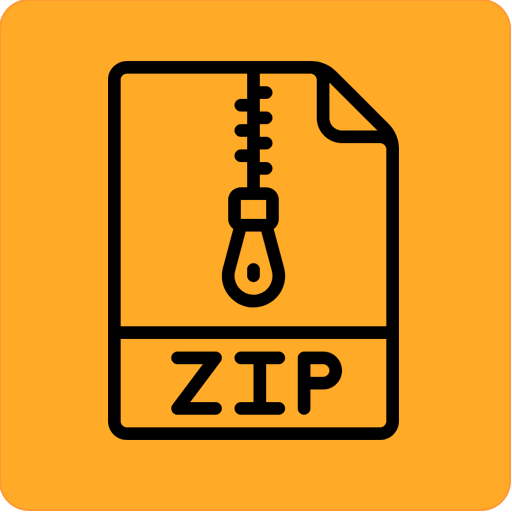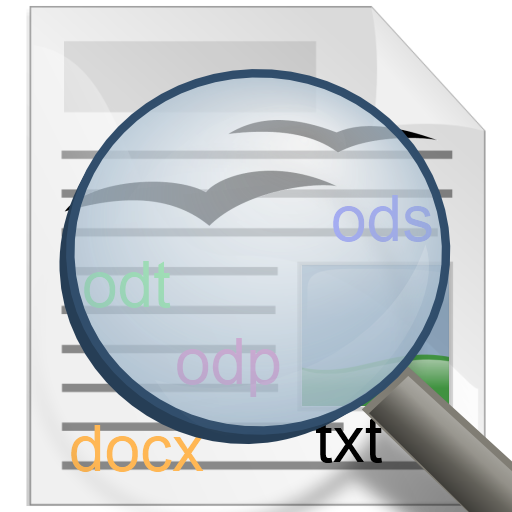Document Reader
500M + oyuncunun güvendiği Android Oyun Platformu, BlueStacks ile PC'de oynayın.
Sayfa Değiştirilme tarihi: 4 Mart 2020
Play Document Reader on PC
It opens all your documents. It would be very useful for people who just simply want to view documents without any extra heavy features for editing. It simple, lightweight app. It consumes less space into your phone. It process the files so quick open or view your documents.
It well managed document. An access all files in different folders converts them and put into single screen. Best way represent to all formats of documents. You can open documents that are stored on the internal memory of SD cards (External Storage), or even downloaded files or those sent as email attachments. It is very simple, making it easy to use.
Available Feature
• Fast and easy viewing of your documents
• Multiple document formats supported
• Search particular document by name
• Easily jump to recent open file
• Easily delete & share multiple document
•All files well categories by file type like as Txt Documents, Pdf Documents, Ppt Documents, Word Documents, Xls Documents, Zip Documents
Supported formats
• Word: DOC, DOCX
• Sheet: XLS, XLSX
• Slide: PPT, PPTX, PPS, PPSX
• Other Office documents and files: PDF, TXT, ZIP, RAR, CSV
Document Reader oyununu PC'de oyna. Başlamak çok kolay.
-
BlueStacks'i PC'nize İndirin ve Yükleyin
-
Play Store'a erişmek için Google girişi yapın ya da daha sonraya bırakın.
-
Sağ üst köşeye Document Reader yazarak arayın.
-
Document Reader uygulamasını arama sonuçlarından indirmek için tıklayın.
-
(iEğer Adım 2'yi atladıysanız) Document Reader uygulamasını yüklemek için Google'a giriş yapın.
-
Oynatmaya başlatmak için ekrandaki Document Reader ikonuna tıklayın.