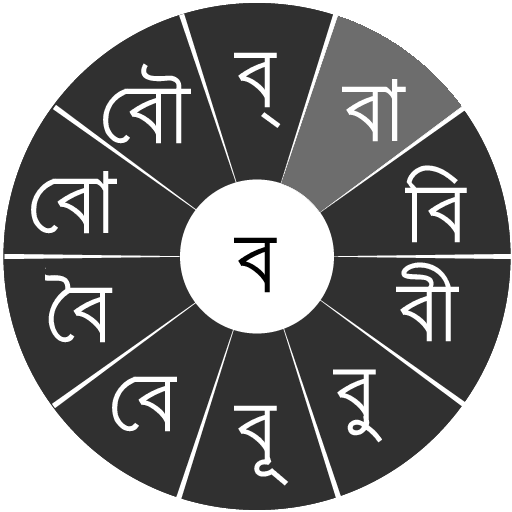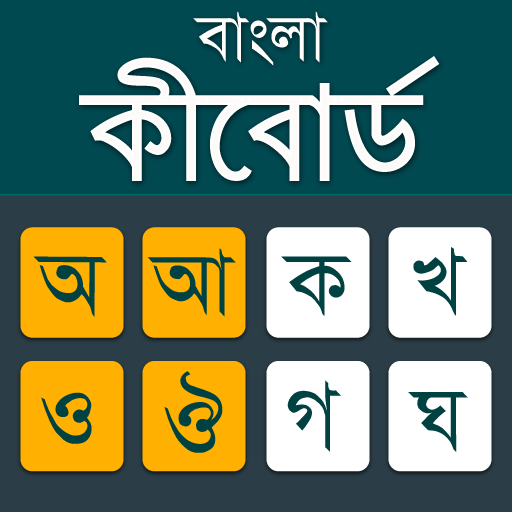لوحة المفاتيح البنغالية : لوحة المفاتيح البنغالية
العب على الكمبيوتر الشخصي مع BlueStacks - نظام أندرويد للألعاب ، موثوق به من قبل أكثر من 500 مليون لاعب.
تم تعديل الصفحة في: 3 ديسمبر 2019
Play Bangla Keyboard 2019: Bengali Keyboard for Android on PC
Keyboard app English and Bengali typing with emojis keypad
Best Bengali English keyboard is marked with English and Bengali letters simultaneously that enable you to enjoy typing with the Bangla keyboard with English. New Bangla keyboard for android phone freely serves you in the best way from all other Bangali keyboards-auto translators with English Bengali keypad. English Bangali keyboard for Bangladesh is also a Bangladeshi emoji keyboard and has multiple similes keyboards for android, so send similes and emojis to your friends with Bangla texts with automatic corrections, Bangla sticker, and documents with emoji keypad Bengali. The Bangla keyboard HD has his auto-correction and suggestion for the typing of Bangladeshi language freely with easy Bengali type keyboard for android phone.
Best Bangla keyboard download includes
Your different language keyboard having different color textures to the Bangladeshi Keyboard & Easy Bengali typing input method easy and very fast font keyboard for android mobile. The user can make use of various distinctive Bengali keyboard apps with a secure keyboard with beautiful themes keyboard and English keyboard emoji. Coloring Bangla keys and beautiful backgrounds give extra margin to Bengali keyboard software which you will never find anywhere. Writing of Bangladesh language now is easier than past because of the Easy Bangla Keyboard apps for Android phone with emoji keyboard, its dual function and default English language setting has put out you from the labor of installing two separate keyboards in emotions Bangla keyboard English. You are free to adjust any language from the Bangla keyboard new in emotions Bangla English keypad and start typing what you want. Auto prediction of words gives you the opportunity of learning in Bengali keyboard download change, words suggestion is the way of teaching Bengali and you can explore the Bangladeshi language.
Bangla keyboard software download for Android
Bengali keyboard typing and Bangla keyboard easy to make you expert in Bangladeshi language typing, it is compatible to write Bengali text at all writing forums. Apart from Bengali alphabets, it makes your texts more interesting with free emoticon and similes with the cute emoji Bengali keyboard Bangla keyboard.
Easy Bengali Keypad free keyboard for android
Features :
🌟Easy and fast way for typing in English or Bengali.
🌟Top Bengali keyboard for WhatsApp with auto prediction, beautiful fonts, and auto-correction.
🌟Customize your keypad with both English and Bengali font text.
🌟Adjustable colorful themes, fonts, and backgrounds.
🌟 Fast typing keyboard app Bangladesh includes a lot of new varieties of emojis.
🌟Realistic sound effects and vibrating keys.
🌟All Bangla alphabets, letters and words in Bangla keypad easily.
🌟Best backgrounds and keypad layout.
🌟User-friendly interface.
How to Install and enable it? :
🌟First, Download and Install Bangla keyboard free.
🌟Go to the settings and choose the option to enable “Bangla Keyboard”.
🌟After enabling the set input method either you use a Bangladeshi keyboard or device default one.
🌟Now enjoy the fast writing keyboard with a lot of themes and emojis.
Review and give feedback on our Bangla Keyboard: Bengali language keyboard🌟
العب لوحة المفاتيح البنغالية : لوحة المفاتيح البنغالية على جهاز الكمبيوتر. من السهل البدء.
-
قم بتنزيل BlueStacks وتثبيته على جهاز الكمبيوتر الخاص بك
-
أكمل تسجيل الدخول إلى Google للوصول إلى متجر Play ، أو قم بذلك لاحقًا
-
ابحث عن لوحة المفاتيح البنغالية : لوحة المفاتيح البنغالية في شريط البحث أعلى الزاوية اليمنى
-
انقر لتثبيت لوحة المفاتيح البنغالية : لوحة المفاتيح البنغالية من نتائج البحث
-
أكمل تسجيل الدخول إلى Google (إذا تخطيت الخطوة 2) لتثبيت لوحة المفاتيح البنغالية : لوحة المفاتيح البنغالية
-
انقر على أيقونة لوحة المفاتيح البنغالية : لوحة المفاتيح البنغالية على الشاشة الرئيسية لبدء اللعب