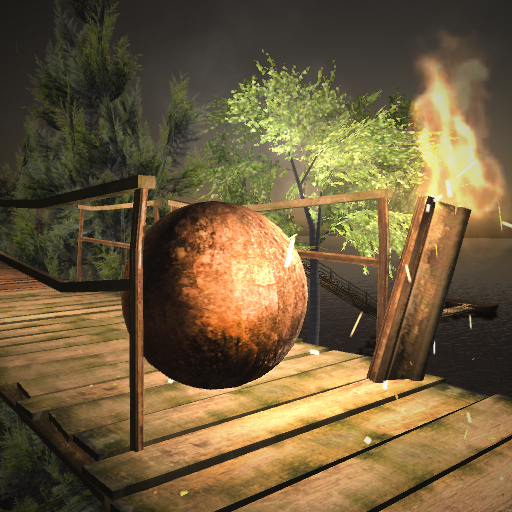menyeimbangkan bola menggelinding
Mainkan di PC dengan BlueStacks – platform Game-Game Android, dipercaya oleh lebih dari 500 juta gamer.
Halaman Dimodifikasi Aktif: 23 September 2019
Play Balance the Rolling Ball on PC
The ball pins from a position and starts rolling with speed your duty and the main goal of this game to reach the final destination by balancing the ball from gyro-sphere trails. This super rolling ball game is best in all rolling games. Many elements and obstacles are being brought together as one moves onto new levels, significance that the complexity and level of puzzle solving required are regularly collective as the game movements. Show the excellent controls and make the record share this game with the others to help this game to enter in best and top games of 2017.
It is not so stress-free your approach runs over the hazes across narrow roads and air tunnels. Respond fast, don't angry the limits of the field if you fall it will bring you to the beginning of the level. This game is totally free on Android Download Now!
Features:
• Classic gameplay
• Deep sky
• Fresh graphics
• Genuine physics
• Intuitive controls
• No time boundaries
Mainkan menyeimbangkan bola menggelinding di PC Mudah saja memulainya.
-
Unduh dan pasang BlueStacks di PC kamu
-
Selesaikan proses masuk Google untuk mengakses Playstore atau lakukan nanti
-
Cari menyeimbangkan bola menggelinding di bilah pencarian di pojok kanan atas
-
Klik untuk menginstal menyeimbangkan bola menggelinding dari hasil pencarian
-
Selesaikan proses masuk Google (jika kamu melewati langkah 2) untuk menginstal menyeimbangkan bola menggelinding
-
Klik ikon menyeimbangkan bola menggelinding di layar home untuk membuka gamenya