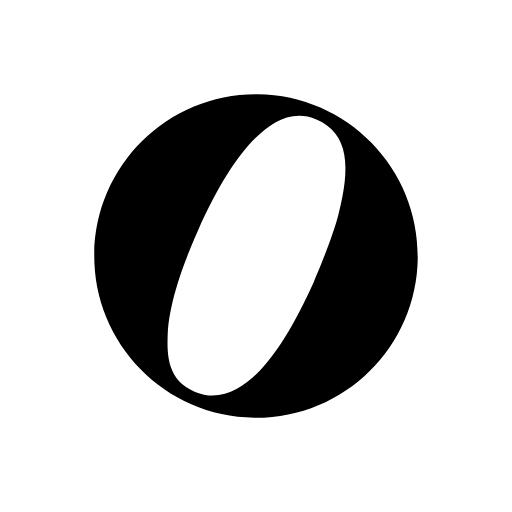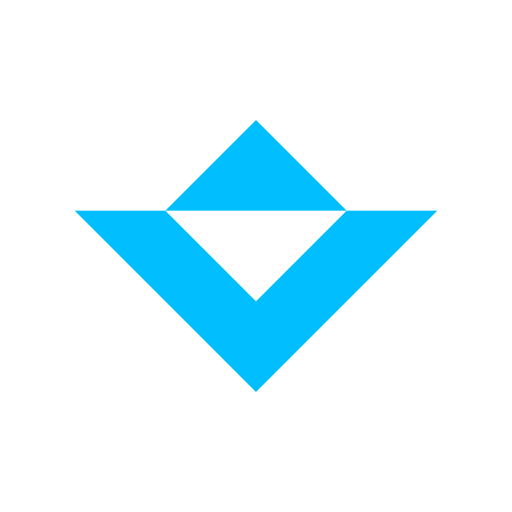
United Wardrobe - Vends et Achète des Vêtements
Jouez sur PC avec BlueStacks - la plate-forme de jeu Android, approuvée par + 500M de joueurs.
Page Modifiée le: 14 septembre 2020
Play United Wardrobe - Safely Buy and Sell Your Fashion on PC
United Wardrobe is a fashion marketplace for buying and selling clothes, shoes, sneakers and accessories. Whether you're on the train, in a lecture or at home on the couch: you've got access to your own digital closet anywhere, as well as the closets of 3 million other users!
At United Wardrobe, you can scroll through the app and get inspired by the products other people are selling. You can search and filter to narrow down the recommendations. When you like something you can favorite it and click on it the get more product information. Did you know that you can save up to 80% on highly fashionable clothes by buying on United Wardrobe?
Do you have clothes in your closet you have only worn once or twice? Sell them on United Wardrobe and earn some extra money? There are more than 3 million users waiting for the clothes from your closet! It is really easy to sell your clothes: you upload photos of your product and set your selling price in less than a minute.
United Wardrobe has more than 1.3 million used, second hand and sustainable clothing and fashion items available: shoes, sneakers, dresses, skirts, tops, summer and winter coats, trousers, jeans, shirts, jumpers, hoodies, jewelry, cosmetics and accessories.
All items are high quality designer, brand and vintage clothes of all kind of brands: Zara, H&M, Bershka, Nike Air Max, Adidas, Fila, Tommy Hilfiger, Levi’s, Dr Martens, Vans, Nikkie Plessen, Calvin Klein, Gucci, Louis Vuitton.
Have fun!
United Wardrobe is available in The Netherlands, Belgium, France, and Germany.
Does something not work like it should, or do you have any ideas for improvement? Send an email to our Product Manager, Raluca at raluca@unitedwardrobe.com.
Jouez à United Wardrobe - Vends et Achète des Vêtements sur PC. C'est facile de commencer.
-
Téléchargez et installez BlueStacks sur votre PC
-
Connectez-vous à Google pour accéder au Play Store ou faites-le plus tard
-
Recherchez United Wardrobe - Vends et Achète des Vêtements dans la barre de recherche dans le coin supérieur droit
-
Cliquez pour installer United Wardrobe - Vends et Achète des Vêtements à partir des résultats de la recherche
-
Connectez-vous à Google (si vous avez ignoré l'étape 2) pour installer United Wardrobe - Vends et Achète des Vêtements
-
Cliquez sur l'icône United Wardrobe - Vends et Achète des Vêtements sur l'écran d'accueil pour commencer à jouer