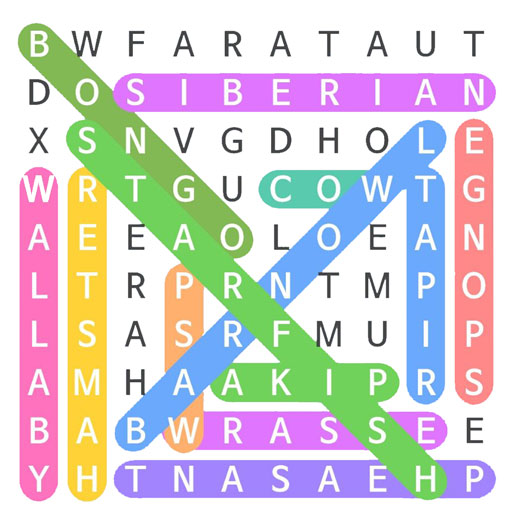Fashion Makeover : Love Story
Play on PC with BlueStacks – the Android Gaming Platform, trusted by 500M+ gamers.
Page Modified on: June 22, 2021
Play Fashion Makeover : Love Story on PC
Dive into an interactive drama where romance, mystery and the Parisian lifestyle combine! Meet colorful characters, dress up in different scenes and become a unique beloved designer!
In Fashion Makeover - Love Story, help Emma head-to-toe makeover and find her true love! Experience the drama story, betrayal & infidelity, revenge & forgiveness. Solve challenging match-3 puzzles to begin Emma’s romantic journey in finding true love.
Features:
- MAKEOVER your characters with stylish clothes, beautiful makeup, trendy accessories and more!
- RENOVATE, decorate and expand your house with unique locations that tie into the story!
- ENJOY plot twists in the story and uncover hidden secrets and mysteries along the way!
- MATCH cubes and solve hundreds of addictive blast puzzle levels!
- COMPLETE Emily’s dream and become a respected designer who knows everything!
- RELAX and live a romantic story with funny and heartfelt dialogue!
Renovate your house, makeover your characters and solve challenging puzzles with this relaxing and romantic free match-3 blast game!
Spring is here, love is coming. Emma is waiting for you to help her makeover and find her true love! Are you ready to start a drama & romance love story?
Fashion Makeover - Love Story will be updated with more blast puzzles to solve and more romantic chapters regularly! Stay tuned for updates and drop us a review!
Play Fashion Makeover : Love Story on PC. It’s easy to get started.
-
Download and install BlueStacks on your PC
-
Complete Google sign-in to access the Play Store, or do it later
-
Look for Fashion Makeover : Love Story in the search bar at the top right corner
-
Click to install Fashion Makeover : Love Story from the search results
-
Complete Google sign-in (if you skipped step 2) to install Fashion Makeover : Love Story
-
Click the Fashion Makeover : Love Story icon on the home screen to start playing