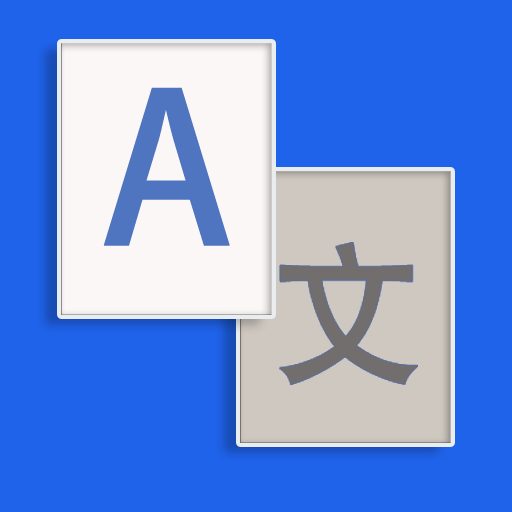All Language Translator - Traductor universal
Juega en PC con BlueStacks: la plataforma de juegos Android, en la que confían más de 500 millones de jugadores.
Página modificada el: 30 de enero de 2020
Play All Language Translator - Universal translator on PC
language translation helps you interact with the people of the other countries of the world and helps you in traveling and interacting with others as well.
Translator is your best language translator,We provide voice and text translation to enable you to communicate without any barriers to all parts of the world in the best possible manner.
The international language translator is best place to find the translation of all the languages of the world with both translator with speech and text translation.
This is the best app for free and fast translation ,which can be used like a dictionary as well for all the languages of the world.
if you are a student ,Tourist,A guide,or a traveler it will help you to learn the language.
Feature :
=========
* All Language Translator for all the world languages
* Translate / Interpret between any languages of world
* Speech Recognition support, Translate spoken text.
* Very useful app for easy and fast translations, which can be used like a dictionary
* Its completely free, faster and very easy solution for translations.
* Beautiful and easy to use interface
* Instantly translate words and sentences
* Easily copy and paste sentences to speak n translate
* Translate spoken text language
* Free All Language Translation
* Listen to the translation and speak the translated text
* Share your translation with friends and family
* Text To Speech support.
Juega All Language Translator - Traductor universal en la PC. Es fácil comenzar.
-
Descargue e instale BlueStacks en su PC
-
Complete el inicio de sesión de Google para acceder a Play Store, o hágalo más tarde
-
Busque All Language Translator - Traductor universal en la barra de búsqueda en la esquina superior derecha
-
Haga clic para instalar All Language Translator - Traductor universal desde los resultados de búsqueda
-
Complete el inicio de sesión de Google (si omitió el paso 2) para instalar All Language Translator - Traductor universal
-
Haz clic en el ícono All Language Translator - Traductor universal en la pantalla de inicio para comenzar a jugar