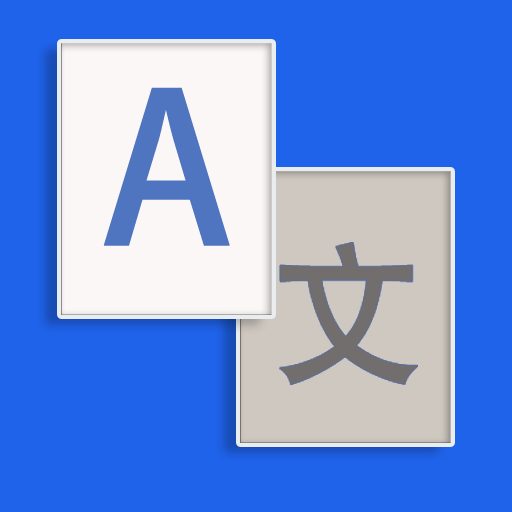모든 언어 번역기-범용 번역기
도구 | Big Baig 09
5억명 이상의 게이머가 신뢰하는 안드로이드 게임 플랫폼 BlueStacks으로 PC에서 플레이하세요.
Play All Language Translator - Universal translator on PC
The application is perfect for language translation and does free translation for all.if you want to travel around the world and you want to interact with the other people around the world.
language translation helps you interact with the people of the other countries of the world and helps you in traveling and interacting with others as well.
Translator is your best language translator,We provide voice and text translation to enable you to communicate without any barriers to all parts of the world in the best possible manner.
The international language translator is best place to find the translation of all the languages of the world with both translator with speech and text translation.
This is the best app for free and fast translation ,which can be used like a dictionary as well for all the languages of the world.
if you are a student ,Tourist,A guide,or a traveler it will help you to learn the language.
Feature :
=========
* All Language Translator for all the world languages
* Translate / Interpret between any languages of world
* Speech Recognition support, Translate spoken text.
* Very useful app for easy and fast translations, which can be used like a dictionary
* Its completely free, faster and very easy solution for translations.
* Beautiful and easy to use interface
* Instantly translate words and sentences
* Easily copy and paste sentences to speak n translate
* Translate spoken text language
* Free All Language Translation
* Listen to the translation and speak the translated text
* Share your translation with friends and family
* Text To Speech support.
language translation helps you interact with the people of the other countries of the world and helps you in traveling and interacting with others as well.
Translator is your best language translator,We provide voice and text translation to enable you to communicate without any barriers to all parts of the world in the best possible manner.
The international language translator is best place to find the translation of all the languages of the world with both translator with speech and text translation.
This is the best app for free and fast translation ,which can be used like a dictionary as well for all the languages of the world.
if you are a student ,Tourist,A guide,or a traveler it will help you to learn the language.
Feature :
=========
* All Language Translator for all the world languages
* Translate / Interpret between any languages of world
* Speech Recognition support, Translate spoken text.
* Very useful app for easy and fast translations, which can be used like a dictionary
* Its completely free, faster and very easy solution for translations.
* Beautiful and easy to use interface
* Instantly translate words and sentences
* Easily copy and paste sentences to speak n translate
* Translate spoken text language
* Free All Language Translation
* Listen to the translation and speak the translated text
* Share your translation with friends and family
* Text To Speech support.
PC에서 모든 언어 번역기-범용 번역기 플레이해보세요.
-
BlueStacks 다운로드하고 설치
-
Google Play 스토어에 로그인 하기(나중에 진행가능)
-
오른쪽 상단 코너에 모든 언어 번역기-범용 번역기 검색
-
검색 결과 중 모든 언어 번역기-범용 번역기 선택하여 설치
-
구글 로그인 진행(만약 2단계를 지나갔을 경우) 후 모든 언어 번역기-범용 번역기 설치
-
메인 홈화면에서 모든 언어 번역기-범용 번역기 선택하여 실행