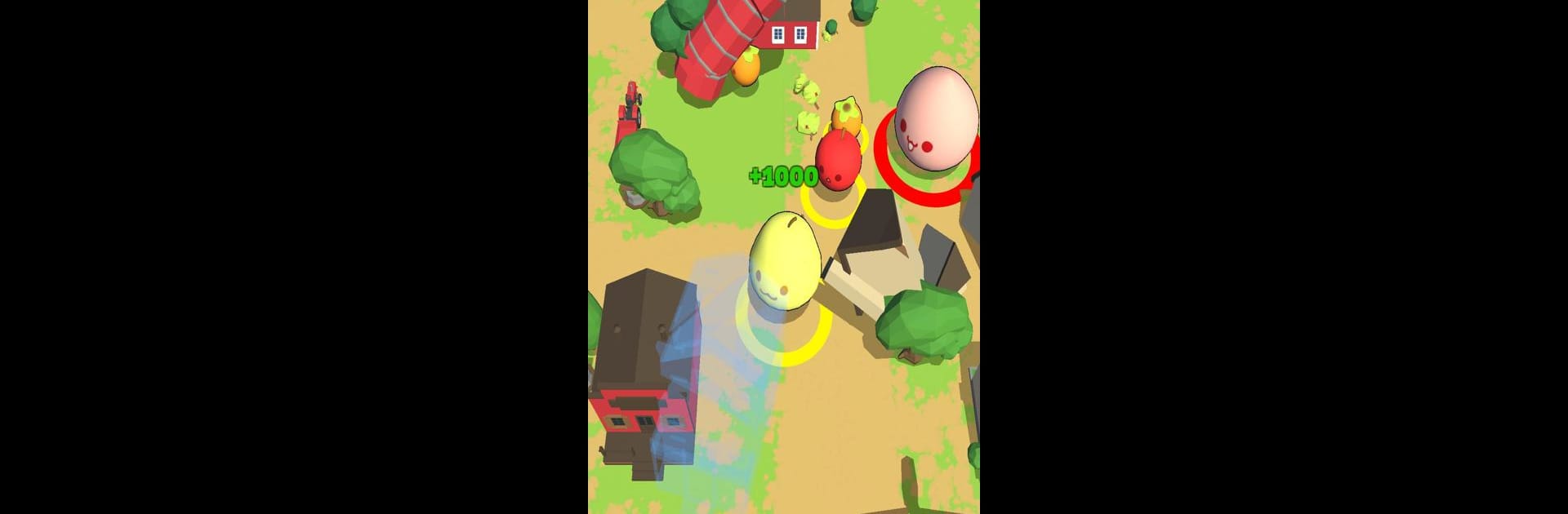

フルーツ.io
BlueStacksを使ってPCでプレイ - 5憶以上のユーザーが愛用している高機能Androidゲーミングプラットフォーム
Play Fruit.io on PC or Mac
From the innovators and creators at Universal Mobile Games LTD, Fruit.io is another fun addition to the World of Casual games. Go beyond your mobile screen and play it bigger and better on your PC or Mac. An immersive experience awaits you.
About the Game
Fruit.io invites you to munch your way through a vibrant fruit world. Begin your journey as a tiny cherry, and swipe your way to becoming the ultimate melon. Consume fruits smaller than yourself to evolve through different levels, each fruitier than the last! The more you eat, the more powerful you become.
Game Features
- Swipe to Control: Navigate with simple swipe mechanics that make the game easy and fun for all ages.
- Evolve and Grow: Transform from a cherry to a mighty melon by consuming smaller fruits. Every bite counts!
- Unlock Abilities: Collect coins to access new abilities, adding a strategic layer to your fruity conquests.
- Become the Ultimate Melon: Master the art of evolving and dominate the fruit world.
Experience Fruit.io on your PC with BlueStacks and enjoy the game on a bigger screen.
Ready to top the leaderboard? We bet you do. Let precise controls and sharp visuals optimized on BlueStacks lead you to victory.
フルーツ.ioをPCでプレイ
-
BlueStacksをダウンロードしてPCにインストールします。
-
GoogleにサインインしてGoogle Play ストアにアクセスします。(こちらの操作は後で行っても問題ありません)
-
右上の検索バーにフルーツ.ioを入力して検索します。
-
クリックして検索結果からフルーツ.ioをインストールします。
-
Googleサインインを完了してフルーツ.ioをインストールします。※手順2を飛ばしていた場合
-
ホーム画面にてフルーツ.ioのアイコンをクリックしてアプリを起動します。



