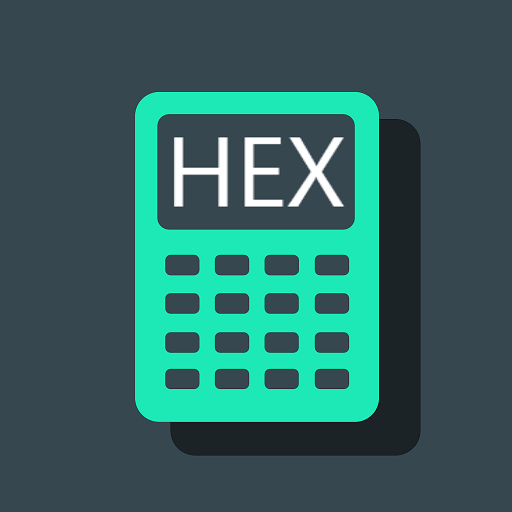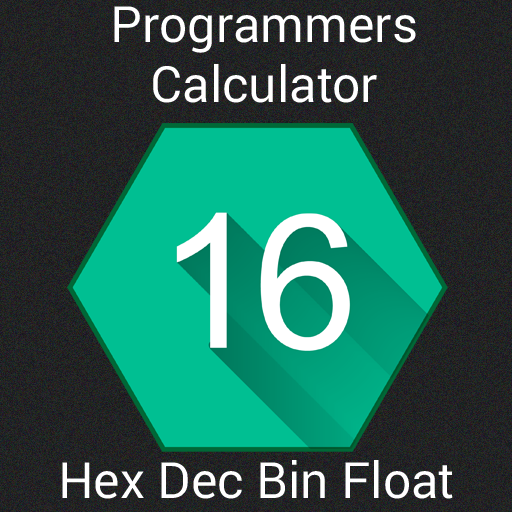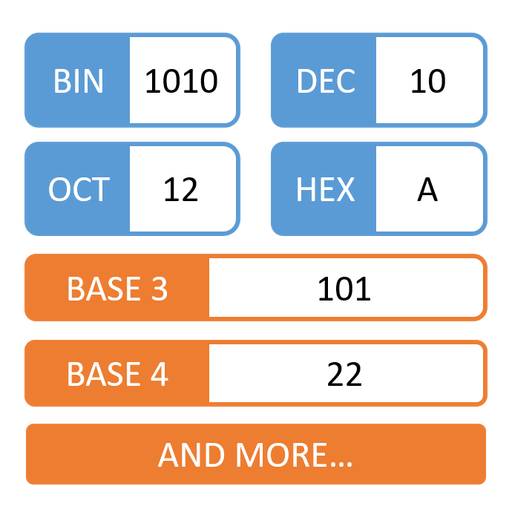
Chuyển đổi cơ số
Chơi trên PC với BlueStacks - Nền tảng chơi game Android, được hơn 500 triệu game thủ tin tưởng.
Trang đã được sửa đổi vào: 27 tháng 9, 2017
Play Base Converter on PC
- Feature:
+ Lightweight and works fast, able to convert floating point number
+ Nice and modern interface, allow to choose light theme or dark theme
+ Simple and easy to use
- Instruction: just type the number on the base you want to convert, the result numbers on other bases will appear simultaneously.
- Supporting languages: English, Spanish, Portuguese, French, German, Italian, Russian, Japanese, Korean, Vietnamese, Indonesian.
NOTE: If you find any problem about translation, please send your feedback via email or review comment to help us fix it.
- Keyword: base converter, radix calculator, programmer's calculator, numbering systems, bin, oct, dec, hex.
Wish it would help your work!
Base Converter - Developed by Universapp
Chơi Chuyển đổi cơ số trên PC. Rất dễ để bắt đầu
-
Tải và cài đặt BlueStacks trên máy của bạn
-
Hoàn tất đăng nhập vào Google để đến PlayStore, hoặc thực hiện sau
-
Tìm Chuyển đổi cơ số trên thanh tìm kiếm ở góc phải màn hình
-
Nhấn vào để cài đặt Chuyển đổi cơ số trong danh sách kết quả tìm kiếm
-
Hoàn tất đăng nhập Google (nếu bạn chưa làm bước 2) để cài đặt Chuyển đổi cơ số
-
Nhấn vào icon Chuyển đổi cơ số tại màn hình chính để bắt đầu chơi