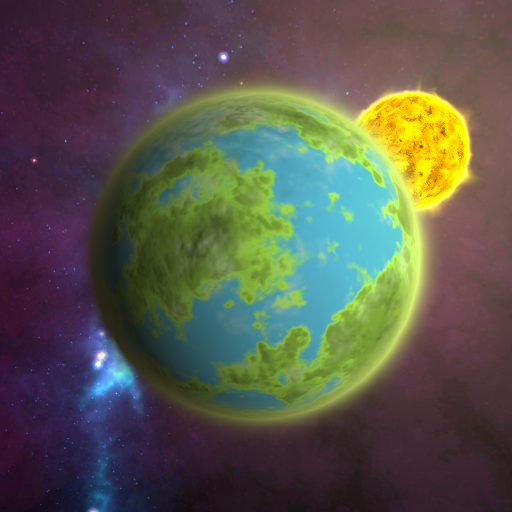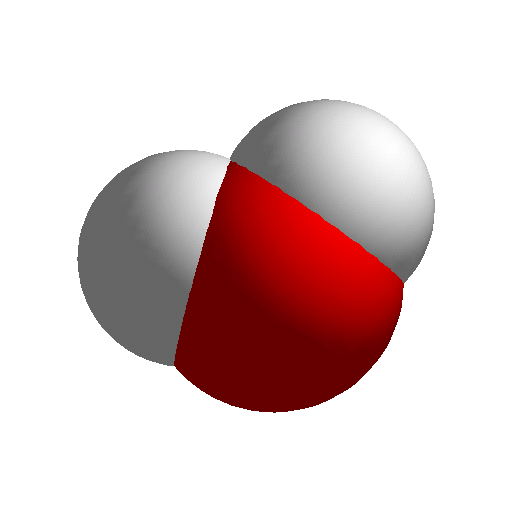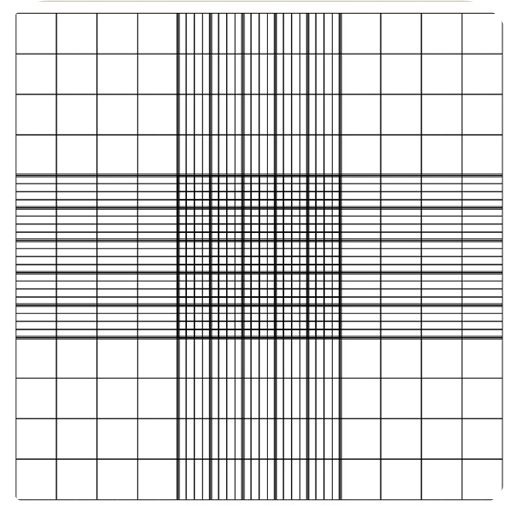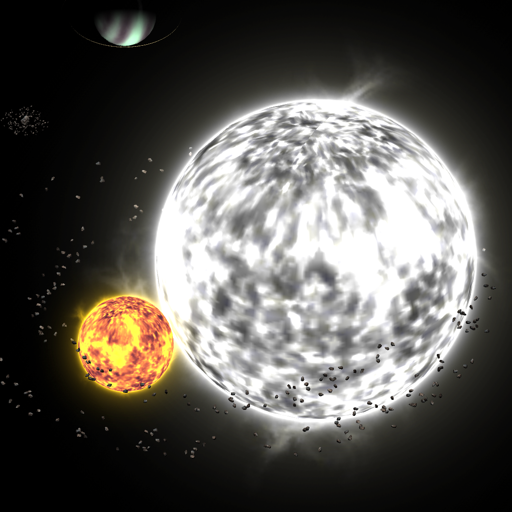
私の夢の宇宙 - 星間サンドボックスのシミュレーションを簡単に開始して、惑星を作成します
BlueStacksを使ってPCでプレイ - 5憶以上のユーザーが愛用している高機能Androidゲーミングプラットフォーム
Play myDream Universe - Freely build your dream planet on PC
Start from a small asteroid absorbing other asteroids to form a solar system.
Roaming sandbox universe and discover wandering planets or solars, your solar system can earn GP and mass. GP is important to build your system. It is very easy to earn, simply roaming the universe and near other planets you will receive a GP.
Mass is everything in the universe. Biggest mass planet alway can destroy other smaller mass planets. So, find smaller mass planets and absorb them, and away from heavy mass planet is the survival rule in the universe.
Also mass is available on everywhere, roaming the universe. It is easy to find asteroids, absorb them to develop your planets.
This game is mainly focus on develop and growth the solar system. Absorbing mass is slow and long term. Once your sun has enough mass, it can be transform to neutron star or blackhole.
In order to let you freely build your dream solar system, we provide a 100 save area. So you can build up to 100 different solar system.
Grow you solar, enjoy to build the galaxy.
Discover Sandbox Planets, create your own solar system, galaxy, universe, space
------------------------------------------------------------------
* New Tank Battle *
Infinity Tank Battle now Android, macOS, iOS, Win10
Android : https://play.google.com/store/apps/details?id=com.unknownprojectx.tankbattle2
iOS : https://apps.apple.com/us/app/infinity-tank-battle/id1304822713
macOS : https://itunes.apple.com/us/app/infinity-tank-battle/id1304827097
Win10 : https://www.microsoft.com/en-us/store/p/infinity-tank-battle-avenger/9nkkp77cmvmv
私の夢の宇宙 - 星間サンドボックスのシミュレーションを簡単に開始して、惑星を作成しますをPCでプレイ
-
BlueStacksをダウンロードしてPCにインストールします。
-
GoogleにサインインしてGoogle Play ストアにアクセスします。(こちらの操作は後で行っても問題ありません)
-
右上の検索バーに私の夢の宇宙 - 星間サンドボックスのシミュレーションを簡単に開始して、惑星を作成しますを入力して検索します。
-
クリックして検索結果から私の夢の宇宙 - 星間サンドボックスのシミュレーションを簡単に開始して、惑星を作成しますをインストールします。
-
Googleサインインを完了して私の夢の宇宙 - 星間サンドボックスのシミュレーションを簡単に開始して、惑星を作成しますをインストールします。※手順2を飛ばしていた場合
-
ホーム画面にて私の夢の宇宙 - 星間サンドボックスのシミュレーションを簡単に開始して、惑星を作成しますのアイコンをクリックしてアプリを起動します。