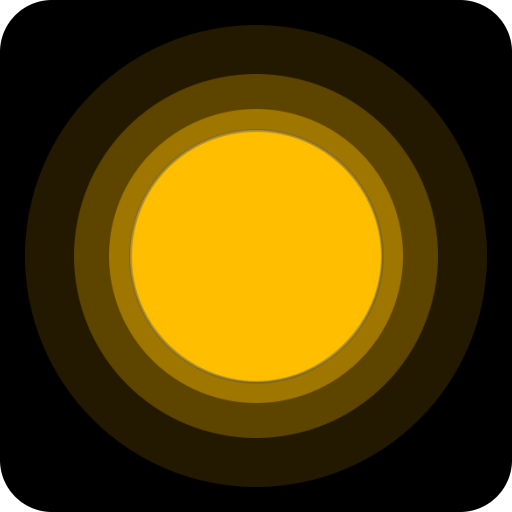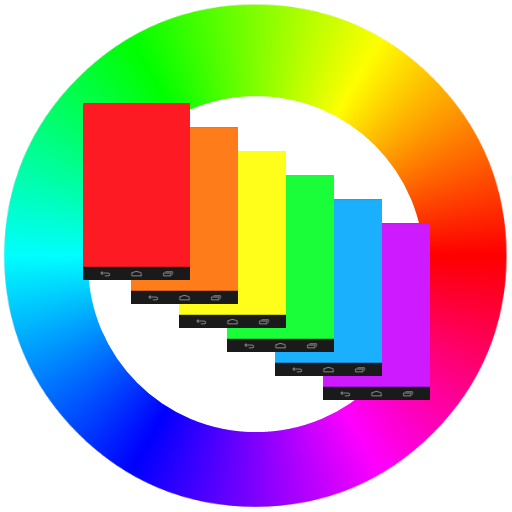Nachtlicht Pro
Spiele auf dem PC mit BlueStacks - der Android-Gaming-Plattform, der über 500 Millionen Spieler vertrauen.
Seite geändert am: 23. Februar 2015
Play Night Light Pro on PC
This Pro version includes additional features that are not available in the free Night Light and Google ads have been removed from the bottom of the initial menu.
You can select whether you want the screen in full black or full white with maximum brightness just by tapping the screen or shaking the phone a little bit, this shaking feature is really handy if you are sleepy and you can't find your phone in the middle of the night.
Additionally, tap and hold to progressively move from full dark screen to full brightness. and vice versa.
It is very important to keep your phone plugged to the power adapter while the app runs, the phone is always responsive and the screen and processor are ready for your input so if you don't plug your phone you would run out of battery in the middle of the night.
I hope you like this simple app and you find it useful. It is just launched so please rate it in the market and leave me your (hopefully constructive) comments and ideas for it.
Thanks!
Spiele Nachtlicht Pro auf dem PC. Der Einstieg ist einfach.
-
Lade BlueStacks herunter und installiere es auf deinem PC
-
Schließe die Google-Anmeldung ab, um auf den Play Store zuzugreifen, oder mache es später
-
Suche in der Suchleiste oben rechts nach Nachtlicht Pro
-
Klicke hier, um Nachtlicht Pro aus den Suchergebnissen zu installieren
-
Schließe die Google-Anmeldung ab (wenn du Schritt 2 übersprungen hast), um Nachtlicht Pro zu installieren.
-
Klicke auf dem Startbildschirm auf das Nachtlicht Pro Symbol, um mit dem Spielen zu beginnen