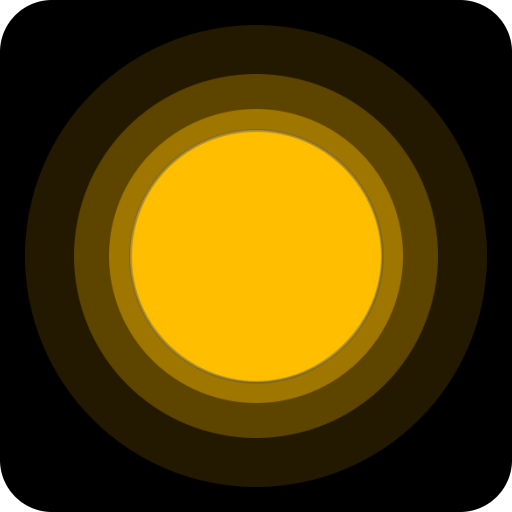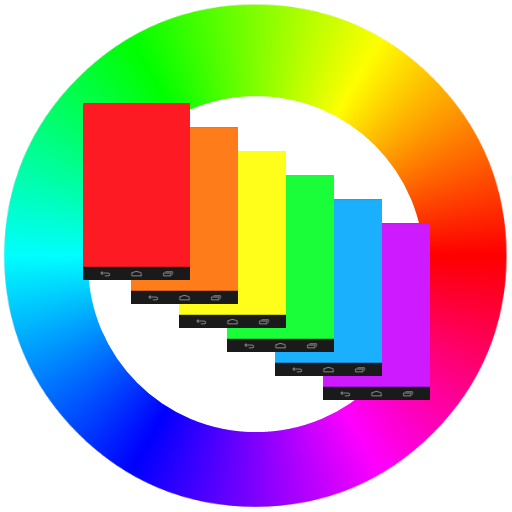Night Light Pro
Jogue no PC com BlueStacks - A Plataforma de Jogos Android, confiada por mais de 500 milhões de jogadores.
Página modificada em: 23 de fevereiro de 2015
Play Night Light Pro on PC
This Pro version includes additional features that are not available in the free Night Light and Google ads have been removed from the bottom of the initial menu.
You can select whether you want the screen in full black or full white with maximum brightness just by tapping the screen or shaking the phone a little bit, this shaking feature is really handy if you are sleepy and you can't find your phone in the middle of the night.
Additionally, tap and hold to progressively move from full dark screen to full brightness. and vice versa.
It is very important to keep your phone plugged to the power adapter while the app runs, the phone is always responsive and the screen and processor are ready for your input so if you don't plug your phone you would run out of battery in the middle of the night.
I hope you like this simple app and you find it useful. It is just launched so please rate it in the market and leave me your (hopefully constructive) comments and ideas for it.
Thanks!
Jogue Night Light Pro no PC. É fácil começar.
-
Baixe e instale o BlueStacks no seu PC
-
Conclua o login do Google para acessar a Play Store ou faça isso mais tarde
-
Procure por Night Light Pro na barra de pesquisa no canto superior direito
-
Clique para instalar Night Light Pro a partir dos resultados da pesquisa
-
Conclua o login do Google (caso você pulou a etapa 2) para instalar o Night Light Pro
-
Clique no ícone do Night Light Pro na tela inicial para começar a jogar