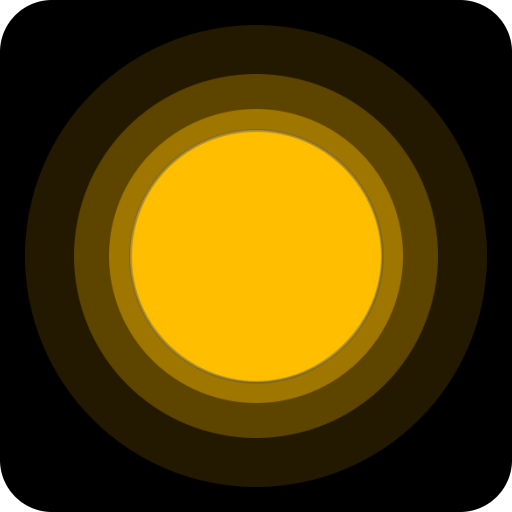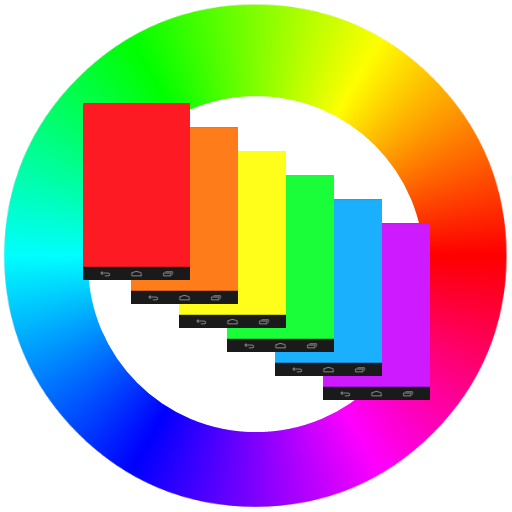Night Light Pro
Играйте на ПК с BlueStacks – игровой платформе для приложений на Android. Нас выбирают более 500 млн. игроков.
Страница изменена: 23 февраля 2015 г.
Play Night Light Pro on PC
This Pro version includes additional features that are not available in the free Night Light and Google ads have been removed from the bottom of the initial menu.
You can select whether you want the screen in full black or full white with maximum brightness just by tapping the screen or shaking the phone a little bit, this shaking feature is really handy if you are sleepy and you can't find your phone in the middle of the night.
Additionally, tap and hold to progressively move from full dark screen to full brightness. and vice versa.
It is very important to keep your phone plugged to the power adapter while the app runs, the phone is always responsive and the screen and processor are ready for your input so if you don't plug your phone you would run out of battery in the middle of the night.
I hope you like this simple app and you find it useful. It is just launched so please rate it in the market and leave me your (hopefully constructive) comments and ideas for it.
Thanks!
Играйте в игру Night Light Pro на ПК. Это легко и просто.
-
Скачайте и установите BlueStacks на ПК.
-
Войдите в аккаунт Google, чтобы получить доступ к Google Play, или сделайте это позже.
-
В поле поиска, которое находится в правой части экрана, введите название игры – Night Light Pro.
-
Среди результатов поиска найдите игру Night Light Pro и нажмите на кнопку "Установить".
-
Завершите авторизацию в Google (если вы пропустили этот шаг в начале) и установите игру Night Light Pro.
-
Нажмите на ярлык игры Night Light Pro на главном экране, чтобы начать играть.