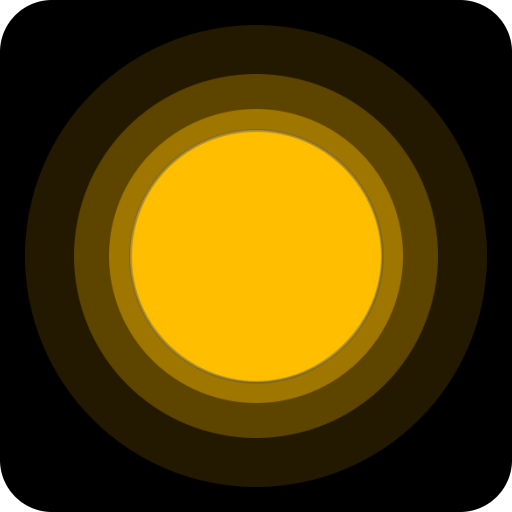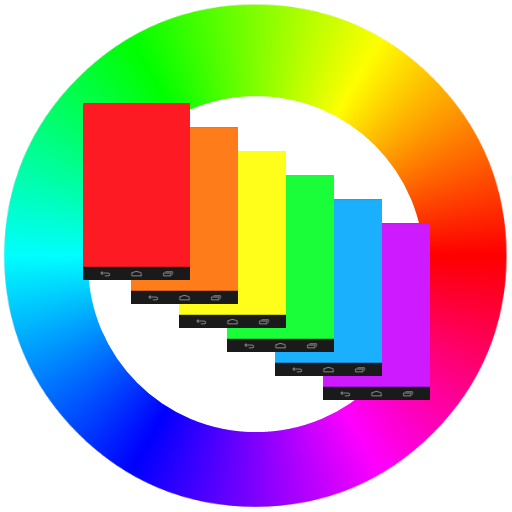Night Light Pro
500M + oyuncunun güvendiği Android Oyun Platformu, BlueStacks ile PC'de oynayın.
Sayfa Değiştirilme tarihi: 23 Şubat 2015
Play Night Light Pro on PC
This Pro version includes additional features that are not available in the free Night Light and Google ads have been removed from the bottom of the initial menu.
You can select whether you want the screen in full black or full white with maximum brightness just by tapping the screen or shaking the phone a little bit, this shaking feature is really handy if you are sleepy and you can't find your phone in the middle of the night.
Additionally, tap and hold to progressively move from full dark screen to full brightness. and vice versa.
It is very important to keep your phone plugged to the power adapter while the app runs, the phone is always responsive and the screen and processor are ready for your input so if you don't plug your phone you would run out of battery in the middle of the night.
I hope you like this simple app and you find it useful. It is just launched so please rate it in the market and leave me your (hopefully constructive) comments and ideas for it.
Thanks!
Night Light Pro oyununu PC'de oyna. Başlamak çok kolay.
-
BlueStacks'i PC'nize İndirin ve Yükleyin
-
Play Store'a erişmek için Google girişi yapın ya da daha sonraya bırakın.
-
Sağ üst köşeye Night Light Pro yazarak arayın.
-
Night Light Pro uygulamasını arama sonuçlarından indirmek için tıklayın.
-
(iEğer Adım 2'yi atladıysanız) Night Light Pro uygulamasını yüklemek için Google'a giriş yapın.
-
Oynatmaya başlatmak için ekrandaki Night Light Pro ikonuna tıklayın.