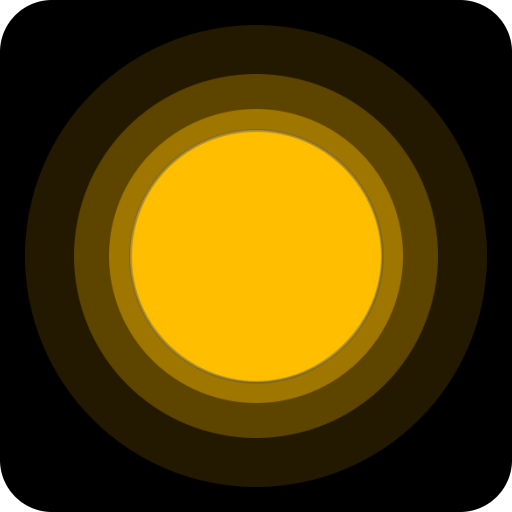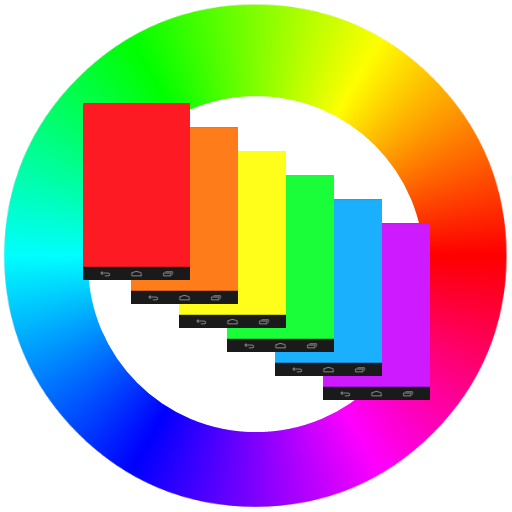Night Light Pro
Chơi trên PC với BlueStacks - Nền tảng chơi game Android, được hơn 500 triệu game thủ tin tưởng.
Trang đã được sửa đổi vào: 23 tháng 2, 2015
Play Night Light Pro on PC
This Pro version includes additional features that are not available in the free Night Light and Google ads have been removed from the bottom of the initial menu.
You can select whether you want the screen in full black or full white with maximum brightness just by tapping the screen or shaking the phone a little bit, this shaking feature is really handy if you are sleepy and you can't find your phone in the middle of the night.
Additionally, tap and hold to progressively move from full dark screen to full brightness. and vice versa.
It is very important to keep your phone plugged to the power adapter while the app runs, the phone is always responsive and the screen and processor are ready for your input so if you don't plug your phone you would run out of battery in the middle of the night.
I hope you like this simple app and you find it useful. It is just launched so please rate it in the market and leave me your (hopefully constructive) comments and ideas for it.
Thanks!
Chơi Night Light Pro trên PC. Rất dễ để bắt đầu
-
Tải và cài đặt BlueStacks trên máy của bạn
-
Hoàn tất đăng nhập vào Google để đến PlayStore, hoặc thực hiện sau
-
Tìm Night Light Pro trên thanh tìm kiếm ở góc phải màn hình
-
Nhấn vào để cài đặt Night Light Pro trong danh sách kết quả tìm kiếm
-
Hoàn tất đăng nhập Google (nếu bạn chưa làm bước 2) để cài đặt Night Light Pro
-
Nhấn vào icon Night Light Pro tại màn hình chính để bắt đầu chơi