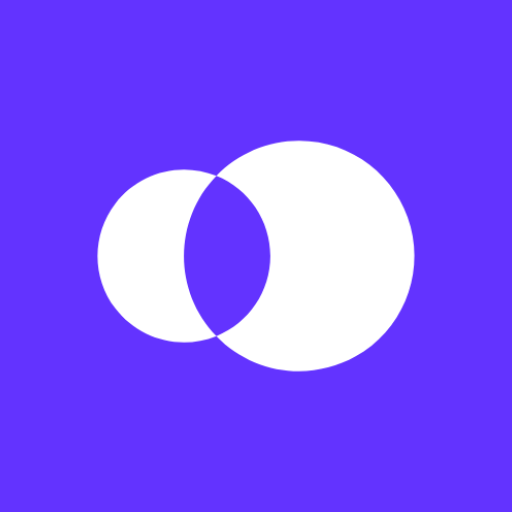Unlisted - Second Phone Number
Spiele auf dem PC mit BlueStacks - der Android-Gaming-Plattform, der über 500 Millionen Spieler vertrauen.
Seite geändert am: 10. Februar 2021
Play Unlisted - Second Phone Number on PC
In less than a minute from now you can be calling and texting from your new phone number. If you decide to keep your number, we offer long and short term plans, with pay-as-you-go options, so you pay only exactly what you need.
Unlisted Mobile is a modern, professional alternative to both expensive cell phone plans and scammy burner apps. We are small business owners ourselves and rely on Unlisted numbers each day for our own needs. We promise to never sell your data, show you ads, or betray your privacy. Since 2012, customers have trusted us to provide them new phone numbers for all of their needs, and we hope you will too.
If you ever need help, or have something you'd like us to add to Unlisted, please send us an email at support@unlistedapp.com. We offer dedicated support and respond personally to each and every email.
Unlisted is quick, affordable, and private — try us out when you need a new number for dating, freelance work, finding a new job, buying & selling online, business sales calls, or whatever it may be.
WHO USES UNLISTED
💼 Sales People - Keep work and personal separated
💕 Daters - Stop giving away your # on 1st dates
💻 Freelancers - Better communication with your clients
💰 Craigslist - Buying & selling without giving away your private number
WHY YOU NEED A SECOND NUMBER
= Privacy - Never give out your real number when you don’t want to
= Protection - Protect yourself when posting on Craigslist, using online dating services like Tinder, or sending your resume
= Business - Why pay a lot for a new business phone line? Just use Unlisted for your customers to reach you directly!
= Local presence - Get a phone number in any area code or location in the US + Canada
UNLISTED FEATURES
- Text and Photo Messaging
- VoIP (voice over IP) / Wi-fi calling works from anywhere
- Call forwarding to any other number
- Incoming Call Options: Block or Voicemail
- Custom voicemail greetings for each number
- Use on all your Android and iOS Devices
- Use anywhere in the world with numbers from US + Canada
- No ads, ever
DISCLAIMERS
We only offer US and Canadian numbers. You can only call and text with other US & Canadian numbers. May not work with SMS shortcode services. Not for 911 emergency services.
---
Need Help?
Find the FAQs in the app's side menu, or contact us at support@unlistedapp.com
Terms Of Service:
https://www.unlistedapp.com/terms
Privacy Policy:
https://www.unlistedapp.com/privacy
Spiele Unlisted - Second Phone Number auf dem PC. Der Einstieg ist einfach.
-
Lade BlueStacks herunter und installiere es auf deinem PC
-
Schließe die Google-Anmeldung ab, um auf den Play Store zuzugreifen, oder mache es später
-
Suche in der Suchleiste oben rechts nach Unlisted - Second Phone Number
-
Klicke hier, um Unlisted - Second Phone Number aus den Suchergebnissen zu installieren
-
Schließe die Google-Anmeldung ab (wenn du Schritt 2 übersprungen hast), um Unlisted - Second Phone Number zu installieren.
-
Klicke auf dem Startbildschirm auf das Unlisted - Second Phone Number Symbol, um mit dem Spielen zu beginnen