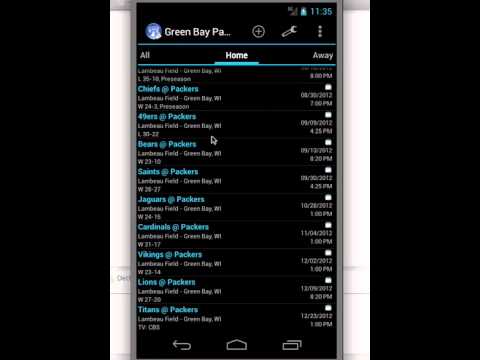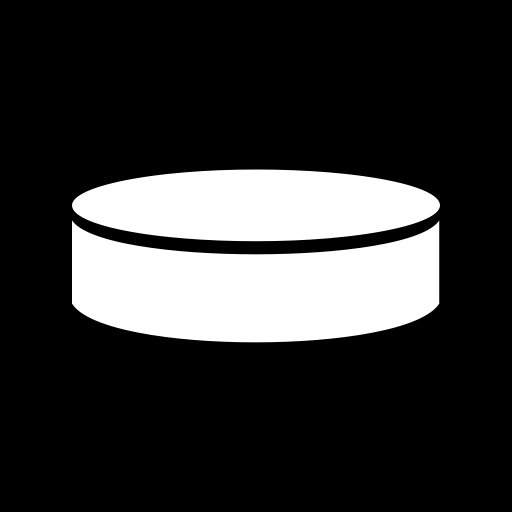Sports Calendar
Chơi trên PC với BlueStacks - Nền tảng chơi game Android, được hơn 500 triệu game thủ tin tưởng.
Trang đã được sửa đổi vào: 27 tháng 10, 2018
Play Sports Calendar on PC
* 2016 NFL schedules are available!
* 2017 MLB schedules are available
* 2017 MLS schedules are available
* 2016-17 NBA schedules are available!
* 2016-17 NHL schedules are available!
* 2016-17 NCAA Basketball schedules are available!
* 2017 NASCAR, Nationwide, AMA Supercross, IndyCar schedules are available.
* 2016-17 EPL (English Premier League), La Liga, German Bundesliga, Serie A, Scottish Premiership, Portuguese Liga and English League Championship fixtures are available!
* 2016 NCAA Football schedules, including FCS teams are available!
We currently have over 35 leagues. The current full list can be seen at http://sportscalendar.unnamedapps.com/leagues
Please do not post errors or problems in a review without first contacting support. We have no way of contacting you through Google Play to help fix the problem. Email us at support@unnamedapps.com and we will be glad to help.
Permissions required:
INTERNET – Needed to download schedules and events from our servers.
GET_ACCOUNTS and MANAGE_ACCOUNTS – These permissions are needed to retrieve your Google Account from your phone. Your account will be used to put events on your Google Calendar. You will be asked for permission to use your account again in the application the first time you add events.
USE_CREDENTIALS – This is needed to allow the application to use your Google Account to put events on your Google Calendar. You will be asked again in the application for permission. Your credentials are provided by your phone with your permission, we will not know your password.
RECEIVE_BOOT_COMPLETED – This permission is needed to setup automatic events updates on your calendar. When your phone reboots, the application will get notified and can setup a system alarm for the application to update events automatically. Automatic event updates can be disabled in Sports Calendar's settings.
CHECK_LICENSE – Sports Calendar using the Google Android Licensing Services to help prevent unauthorized use of the application. This permission is required to use the Licensing services.
If you have any concerns or would like more information please email support@unnamedapps.com and will be glad to help.
Chơi Sports Calendar trên PC. Rất dễ để bắt đầu
-
Tải và cài đặt BlueStacks trên máy của bạn
-
Hoàn tất đăng nhập vào Google để đến PlayStore, hoặc thực hiện sau
-
Tìm Sports Calendar trên thanh tìm kiếm ở góc phải màn hình
-
Nhấn vào để cài đặt Sports Calendar trong danh sách kết quả tìm kiếm
-
Hoàn tất đăng nhập Google (nếu bạn chưa làm bước 2) để cài đặt Sports Calendar
-
Nhấn vào icon Sports Calendar tại màn hình chính để bắt đầu chơi