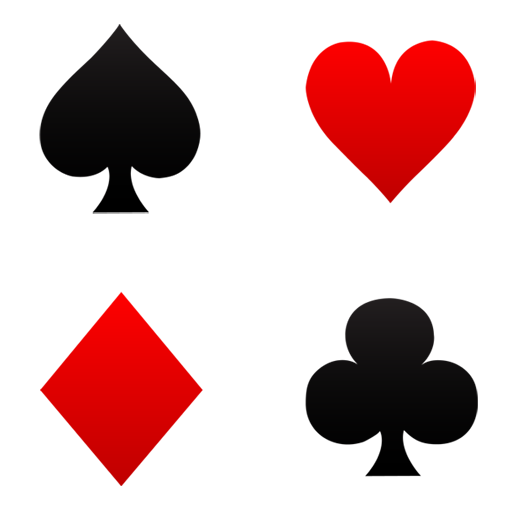Calorie counter & fitness app for dogs - UnoDogs
Spiele auf dem PC mit BlueStacks - der Android-Gaming-Plattform, der über 500 Millionen Spieler vertrauen.
Seite geändert am: 4. August 2020
Play Calorie counter & fitness app for dogs - UnoDogs on PC
Just download the app and start logging the calories.
UnoDogs is the global winner of Android Developer Challenge 2020. It uses on the edge machine learning model to get the body condition score of your dog.
UnoDogs features:
CALORIE, EXERCISE AND HEALTH TRACKING
- Monitor calories intake of your dog(s)
- Track calories burn with different exercise
- Keep record of water intake, weight, sleep, health and behaviour issues
EXTENSIVE DATABASE OF DOG FOODS AND TREATS
- Extensive database of dog food and treats
- Be it packaged or homemade
SET WEIGHT AND EXERCISE TARGETS
- Set your own weight and exercise targets
- Choose from premade fitness plans
- Weight Gain
- Weight Loss
- General Fitness
- Puppy Care (General)
- Puppy Care (under training)
- Senior Dog Care
- Get recommendation on ideal weight and calorie intake
TRACK PROGRESS
- Track progress in different fronts
- Share progress with friends and family
TRACK MULTIPLE DOGS
- Add up to 5 dogs in one account
SYNC WITH DOG ACTIVITY MONITORS
- Connect and sync with Fitbark - Activity monitor for dogs
UnoDogs SUBSCRIPTION AND PRICING
UnoDogs basic is free but you can upgrade for premium features like multiple dogs, personaliSed fitness plans
For more on UnoDogs terms, policy and privacy - Please visit our website www.unodogs.com
Spiele Calorie counter & fitness app for dogs - UnoDogs auf dem PC. Der Einstieg ist einfach.
-
Lade BlueStacks herunter und installiere es auf deinem PC
-
Schließe die Google-Anmeldung ab, um auf den Play Store zuzugreifen, oder mache es später
-
Suche in der Suchleiste oben rechts nach Calorie counter & fitness app for dogs - UnoDogs
-
Klicke hier, um Calorie counter & fitness app for dogs - UnoDogs aus den Suchergebnissen zu installieren
-
Schließe die Google-Anmeldung ab (wenn du Schritt 2 übersprungen hast), um Calorie counter & fitness app for dogs - UnoDogs zu installieren.
-
Klicke auf dem Startbildschirm auf das Calorie counter & fitness app for dogs - UnoDogs Symbol, um mit dem Spielen zu beginnen