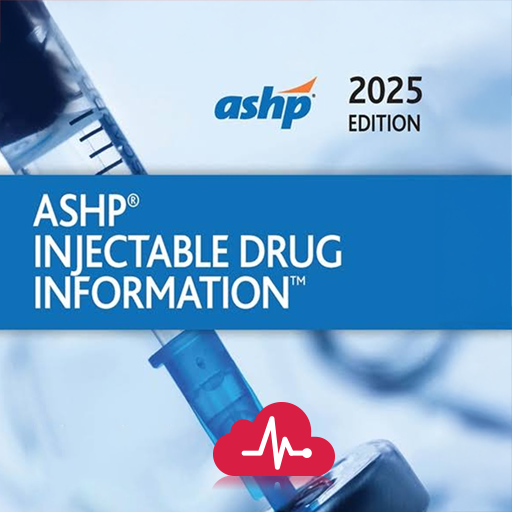e-NCD صحتك مع الاونروا
Jouez sur PC avec BlueStacks - la plate-forme de jeu Android, approuvée par + 500M de joueurs.
Page Modifiée le: 24 février 2020
Play e-NCD صحتك مع الاونروا on PC
Description
UNRWA is strengthening its approach to primary prevention non-communicable diseases (NCDs), namely diabetes and hypertension, through health education and raising the awareness on risk factors among Palestine refuges. UNRWA’s Health Department decided in 2019 to develop this mobile application, which is a reflection of the paper NCD booklet, aiming to harness mobile technology to provide sustainable, scalable and cost-effective solutions for Palestine refugees and any Arabic speaking person in the world concerning diabetes and hypertension, and their risk factors, and to reduce exposure of the patients to disability or premature death.
Expected Impact
1. Improved health promotion and protective behaviours and reduced risk behaviours;
2. Reduced health cost burden for treatment, reduced death and disability rates and greater productivity for those patients;
3. Improved adherence to chronic disease management/treatment compliance for NCDs.
Objectives and Important Attributes of the Application
1. Enable Palestine refugee patients registered at UNRWA health centers to retrieve the updated contents of their health records within UNRWA’s e-Health system while online;
2. Educate and empower Palestine refugee patients, those with and without NCDs, to be able to better self-care and outcomes;
3. Provide the ability to self-monitoring and access to health education for UNRWA-registered Palestine refugees and any Arabic speaking persons anywhere in the world;
4. Provide health education content as part of the application and the associated website, in addition to push notifications and Q&A section;
Categories of individuals expected to use the NCD mobile application
The NCD mobile application will show a page with the following categorization options of users, based on which the functionalities will be slightly different:
1. UNRWA registered patients/ users:
a. NCD patients
b. Non-NCD patients
2. UNRWA non-registered NCD patients/ users and normal individuals anywhere in the world.
• The above options must be selected by the user before accessing the App
• They will NOT appear each time the App is accessed, only upon first registration
• Based on the category used in registration the mobile content will be different accordingly.
Jouez à e-NCD صحتك مع الاونروا sur PC. C'est facile de commencer.
-
Téléchargez et installez BlueStacks sur votre PC
-
Connectez-vous à Google pour accéder au Play Store ou faites-le plus tard
-
Recherchez e-NCD صحتك مع الاونروا dans la barre de recherche dans le coin supérieur droit
-
Cliquez pour installer e-NCD صحتك مع الاونروا à partir des résultats de la recherche
-
Connectez-vous à Google (si vous avez ignoré l'étape 2) pour installer e-NCD صحتك مع الاونروا
-
Cliquez sur l'icône e-NCD صحتك مع الاونروا sur l'écran d'accueil pour commencer à jouer