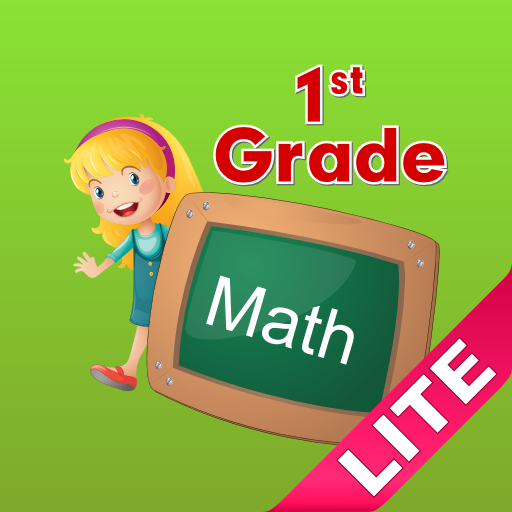Pour les enfants KIDS match'em
Jouez sur PC avec BlueStacks - la plate-forme de jeu Android, approuvée par + 500M de joueurs.
Page Modifiée le: 23 octobre 2016
Play Game for KIDS: KIDS match'em on PC
"KIDS match'em" is a fun and addictive way to improve your and your kids' short-term and sensory memory skills! The game was specially designed for children.
The game is probably the best of its kind on the Android Market.
Features
★ supports all display sizes and screen resolutions
★ high quality graphics
★ smooth animations
★ very nice sound effects
★ 2 difficulty levels (number of cards ranges between 12 and 30 cards)
★ 6 different card sets including cute animals, furry creatures, colorful hats, cartoon vehicles, food, and summer!
Benefits
★ fun for kids and adults
★ simple, yet addictive game play
★ kids love it
★ improves memory skills
★ free (ad-supported)
Jouez à Pour les enfants KIDS match'em sur PC. C'est facile de commencer.
-
Téléchargez et installez BlueStacks sur votre PC
-
Connectez-vous à Google pour accéder au Play Store ou faites-le plus tard
-
Recherchez Pour les enfants KIDS match'em dans la barre de recherche dans le coin supérieur droit
-
Cliquez pour installer Pour les enfants KIDS match'em à partir des résultats de la recherche
-
Connectez-vous à Google (si vous avez ignoré l'étape 2) pour installer Pour les enfants KIDS match'em
-
Cliquez sur l'icône Pour les enfants KIDS match'em sur l'écran d'accueil pour commencer à jouer