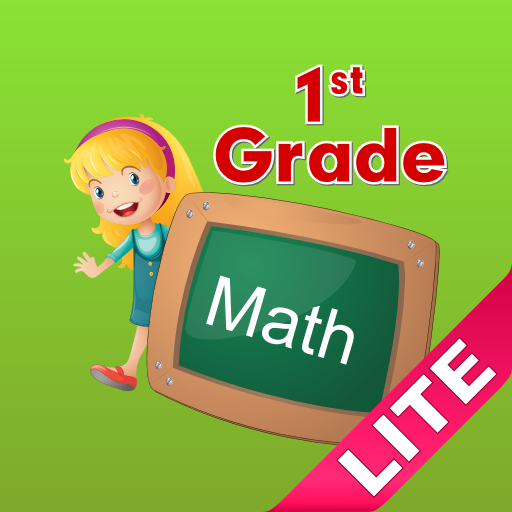このページには広告が含まれます

Game for KIDS: KIDS match'em
教育 | vomasoft
BlueStacksを使ってPCでプレイ - 5憶以上のユーザーが愛用している高機能Androidゲーミングプラットフォーム
Play Game for KIDS: KIDS match'em on PC
★★★★★ „design is top notch, the graphics are excellent, and the controls superb", androidappsreview.com
"KIDS match'em" is a fun and addictive way to improve your and your kids' short-term and sensory memory skills! The game was specially designed for children.
The game is probably the best of its kind on the Android Market.
Features
★ supports all display sizes and screen resolutions
★ high quality graphics
★ smooth animations
★ very nice sound effects
★ 2 difficulty levels (number of cards ranges between 12 and 30 cards)
★ 6 different card sets including cute animals, furry creatures, colorful hats, cartoon vehicles, food, and summer!
Benefits
★ fun for kids and adults
★ simple, yet addictive game play
★ kids love it
★ improves memory skills
★ free (ad-supported)
"KIDS match'em" is a fun and addictive way to improve your and your kids' short-term and sensory memory skills! The game was specially designed for children.
The game is probably the best of its kind on the Android Market.
Features
★ supports all display sizes and screen resolutions
★ high quality graphics
★ smooth animations
★ very nice sound effects
★ 2 difficulty levels (number of cards ranges between 12 and 30 cards)
★ 6 different card sets including cute animals, furry creatures, colorful hats, cartoon vehicles, food, and summer!
Benefits
★ fun for kids and adults
★ simple, yet addictive game play
★ kids love it
★ improves memory skills
★ free (ad-supported)
Game for KIDS: KIDS match'emをPCでプレイ
-
BlueStacksをダウンロードしてPCにインストールします。
-
GoogleにサインインしてGoogle Play ストアにアクセスします。(こちらの操作は後で行っても問題ありません)
-
右上の検索バーにGame for KIDS: KIDS match'emを入力して検索します。
-
クリックして検索結果からGame for KIDS: KIDS match'emをインストールします。
-
Googleサインインを完了してGame for KIDS: KIDS match'emをインストールします。※手順2を飛ばしていた場合
-
ホーム画面にてGame for KIDS: KIDS match'emのアイコンをクリックしてアプリを起動します。