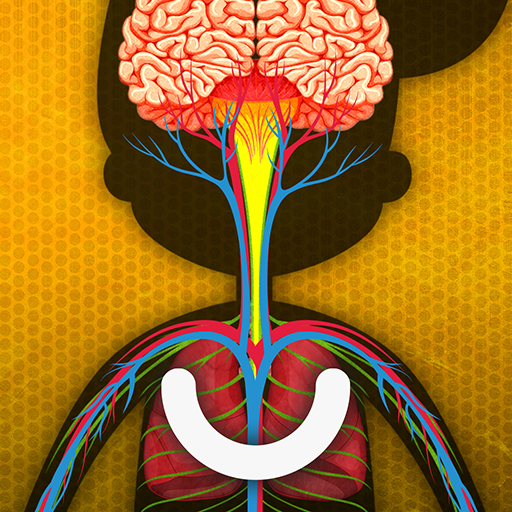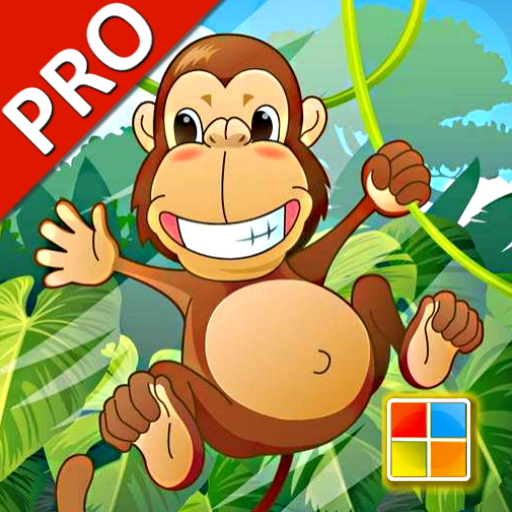KIDS match'em Pro
Puzzle | vomasoft
在電腦上使用BlueStacks –受到5億以上的遊戲玩家所信任的Android遊戲平台。
Play KIDS match'em Pro on PC
★★★★★ „design is top notch, the graphics are excellent, and the controls superb", androidappsreview.com
The game is a fun way to improve your and your kids' short-term and sensory memory skills! It was specially designed for children.
The game is probably the best of its kind on the Android Market.
Features
★ supports all display sizes and screen resolutions
★ high quality graphics
★ smooth animations
★ very nice sound effects
★ 2 difficulty levels (number of cards ranges between 12 and 30 cards)
★ 6 different card sets including cute animals, furry creatures, colorful hats, cartoon vehicles, food, and summer!
Benefits
★ fun for kids and adults
★ simple, yet addictive game play
★ kids love it
★ improves memory skills
★ ad-free
The game is a fun way to improve your and your kids' short-term and sensory memory skills! It was specially designed for children.
The game is probably the best of its kind on the Android Market.
Features
★ supports all display sizes and screen resolutions
★ high quality graphics
★ smooth animations
★ very nice sound effects
★ 2 difficulty levels (number of cards ranges between 12 and 30 cards)
★ 6 different card sets including cute animals, furry creatures, colorful hats, cartoon vehicles, food, and summer!
Benefits
★ fun for kids and adults
★ simple, yet addictive game play
★ kids love it
★ improves memory skills
★ ad-free
在電腦上遊玩KIDS match'em Pro . 輕易上手.
-
在您的電腦上下載並安裝BlueStacks
-
完成Google登入後即可訪問Play商店,或等你需要訪問Play商店十再登入
-
在右上角的搜索欄中尋找 KIDS match'em Pro
-
點擊以從搜索結果中安裝 KIDS match'em Pro
-
完成Google登入(如果您跳過了步驟2),以安裝 KIDS match'em Pro
-
在首頁畫面中點擊 KIDS match'em Pro 圖標來啟動遊戲