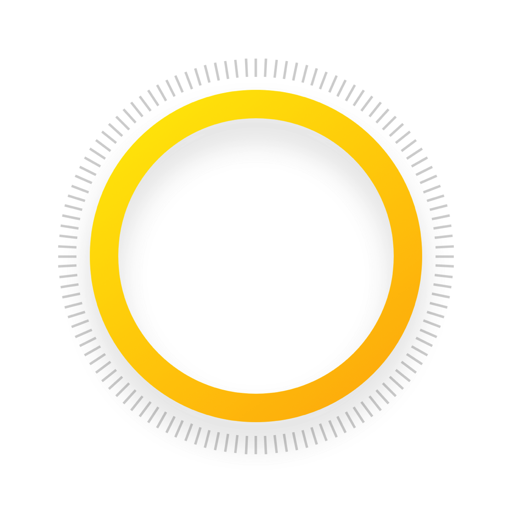POV – Disposable Camera Events
Play on PC with BlueStacks – the Android Gaming Platform, trusted by 500M+ gamers.
Page Modified on: Feb 7, 2024
Play POV – Disposable Camera Events on PC
Like a digital disposable camera –– cap the number of photos that each of your guests can take and have the photos reveal the next day!
NO DOWNLOAD REQUIRED FOR GUESTS
Guests can scan a code or tap on a link and don't have to download this app to participate.
CAMERA
The camera is completely customizable –– you determine how many photos each of your guests can take.
GALLERY
The gallery can reveal during the event or you can make people wait until the next day. Great for everyone to relive the next day.
CUSTOMIZABILITY
You can design the screens to look and feel exactly how you want it. Stickers, text, backgrounds + more design tools at your fingertips.
SHAREABILITY
Purchase a QR code or some NFC tags so that friends can easily find your event.
Questions or ideas? Send us all your feedback. We're happy to help!
Play POV – Disposable Camera Events on PC. It’s easy to get started.
-
Download and install BlueStacks on your PC
-
Complete Google sign-in to access the Play Store, or do it later
-
Look for POV – Disposable Camera Events in the search bar at the top right corner
-
Click to install POV – Disposable Camera Events from the search results
-
Complete Google sign-in (if you skipped step 2) to install POV – Disposable Camera Events
-
Click the POV – Disposable Camera Events icon on the home screen to start playing