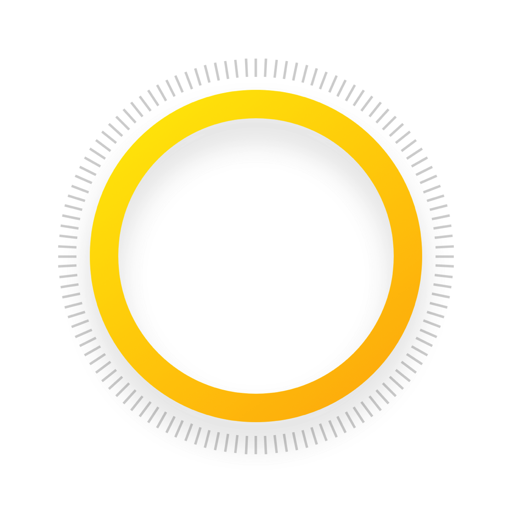POV – Disposable Camera Events
Graj na PC z BlueStacks – Platforma gamingowa Android, która uzyskała zaufanie ponad 500 milionów graczy!
Strona zmodyfikowana w dniu: 7 lut 2024
Play POV – Disposable Camera Events on PC
Like a digital disposable camera –– cap the number of photos that each of your guests can take and have the photos reveal the next day!
NO DOWNLOAD REQUIRED FOR GUESTS
Guests can scan a code or tap on a link and don't have to download this app to participate.
CAMERA
The camera is completely customizable –– you determine how many photos each of your guests can take.
GALLERY
The gallery can reveal during the event or you can make people wait until the next day. Great for everyone to relive the next day.
CUSTOMIZABILITY
You can design the screens to look and feel exactly how you want it. Stickers, text, backgrounds + more design tools at your fingertips.
SHAREABILITY
Purchase a QR code or some NFC tags so that friends can easily find your event.
Questions or ideas? Send us all your feedback. We're happy to help!
Zagraj w POV – Disposable Camera Events na PC. To takie proste.
-
Pobierz i zainstaluj BlueStacks na PC
-
Zakończ pomyślnie ustawienie Google, aby otrzymać dostęp do sklepu Play, albo zrób to później.
-
Wyszukaj POV – Disposable Camera Events w pasku wyszukiwania w prawym górnym rogu.
-
Kliknij, aby zainstalować POV – Disposable Camera Events z wyników wyszukiwania
-
Ukończ pomyślnie rejestrację Google (jeśli krok 2 został pominięty) aby zainstalować POV – Disposable Camera Events
-
Klinij w ikonę POV – Disposable Camera Events na ekranie startowym, aby zacząć grę