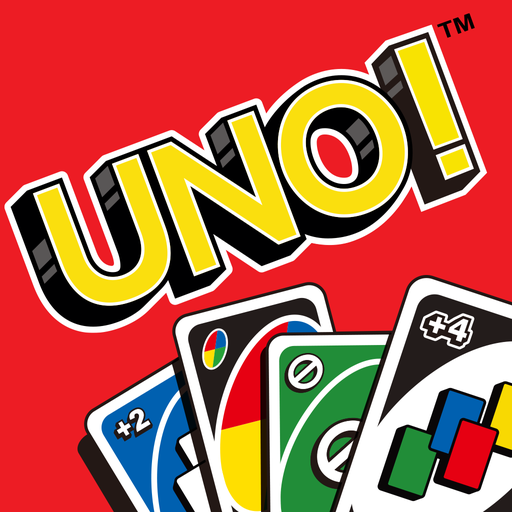WILD - Card Party Adventure
Play on PC with BlueStacks – the Android Gaming Platform, trusted by 500M+ gamers.
Page Modified on: Dec 20, 2024
Play WILD - Card Party Adventure on PC
Throw a WILD card party with Uno players from all over the world or play online card games with Uno friends. Then flip through different adventures and themes in the offline mode to unlock chests with amazing prizes! You will definitely feel like you are on vacation as you upgrade your luxurious island, even on a workday.
The rules are simple. Play a card with either the same color or number as the last one played. Whoever places all their cards first is the big winner. Press the ONE button before you play the second to last card. Oh no! Did you forget to do that? Then there is a 2-card penalty! This will make playing card games with friends even more competitive!
A WILD card party adventure like no other! These are the WILD's unique features:
* Card Collection Challenge: Unlock beautifully designed playing cards in the workshop during limited-time events.
* Dozens of animated avatars to choose from and fun emoticons to send during one card game match.
* Chests and scratch cards with cool prizes.
* Collect bonus +4 cards.
* Color blind assist option.
* Play together.
Oh no! You don't have internet? Don't worry! You can play + 10 phases of the Adventure mode against the computer offline.
Play together and choose between the classic rules or the +2 Stacking option while playing online card games with your Uno friends.
From Beach Cabana to Space Station, flip through the different multiplayer card game rooms, choose your favorite, and play with players from all continents.
Card party with friends and family, regardless of the group size: play 2, 3, and 4 player games!
Play with your own music in the background.
Available cross-platform for your preferred WILD mobile device.
Are you competitive when playing card games with friends and family? Then take them by surprise while you flip one of the fun, special playing cards: Skip, Reverse, +2, Change Color, and +4.
Did they manage to play all their cards before you? Undo the damage and challenge them for a rematch right away!
WILD is the perfect card game for anyone who loves a good challenge and Uno card games.
Download it now and start playing WILD!
Play WILD - Card Party Adventure on PC. It’s easy to get started.
-
Download and install BlueStacks on your PC
-
Complete Google sign-in to access the Play Store, or do it later
-
Look for WILD - Card Party Adventure in the search bar at the top right corner
-
Click to install WILD - Card Party Adventure from the search results
-
Complete Google sign-in (if you skipped step 2) to install WILD - Card Party Adventure
-
Click the WILD - Card Party Adventure icon on the home screen to start playing