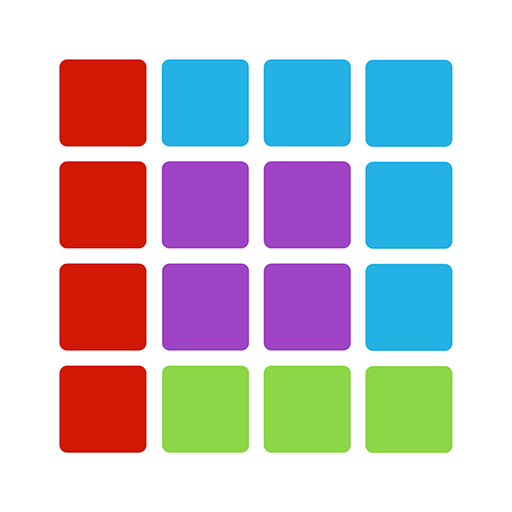1010! Block Puzzle King - Free
Juega en PC con BlueStacks: la plataforma de juegos Android, en la que confían más de 500 millones de jugadores.
Página modificada el: 24 de diciembre de 2019
Play 1010! Block Puzzle King - Free on PC
[Challenge]
- Challenge your puzzle game skills with this free exciting game that will keep you entertained for hours.
- Train your brain and develop your logic with this simple game that lets you combine puzzle blocks, build and destroy structures by creating lines and test your logic with friends :)
[Goal]
- The goal is to drop blocks in order to create and destroy full lines on the screen both vertically and horizontally.
- Don't forget to keep the blocks from filling the screen. No color match. Just fill all the grids with the matching blocks.
[Tips]
- Big blocks are below
- Place the blocks in a reasonable position
- Try to always leave big space
- The more you destroy the more score you have
[Features]
- Classic Mode: The addicting game, No time limit.
- Border Mode: *NEW MODE*, That is amazing mode play
- Limit Mode: Challenges player in a min.
- Faster Mode: The player only has 20 secs thinking.
This game is perfect for all ages, girls, boys, kids, adults and old people.
The best free puzzle game.
Just play. Have fun. Enjoy the game
Juega 1010! Block Puzzle King - Free en la PC. Es fácil comenzar.
-
Descargue e instale BlueStacks en su PC
-
Complete el inicio de sesión de Google para acceder a Play Store, o hágalo más tarde
-
Busque 1010! Block Puzzle King - Free en la barra de búsqueda en la esquina superior derecha
-
Haga clic para instalar 1010! Block Puzzle King - Free desde los resultados de búsqueda
-
Complete el inicio de sesión de Google (si omitió el paso 2) para instalar 1010! Block Puzzle King - Free
-
Haz clic en el ícono 1010! Block Puzzle King - Free en la pantalla de inicio para comenzar a jugar