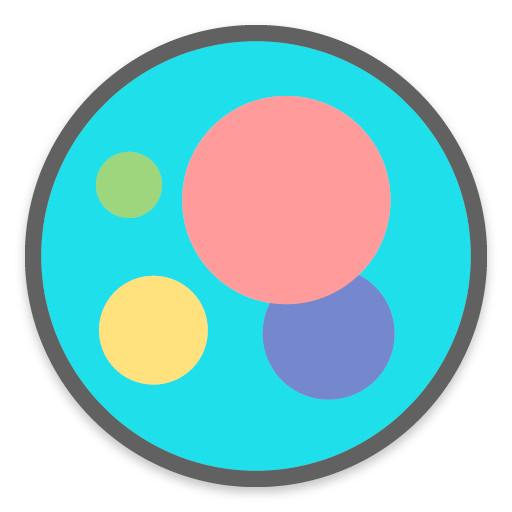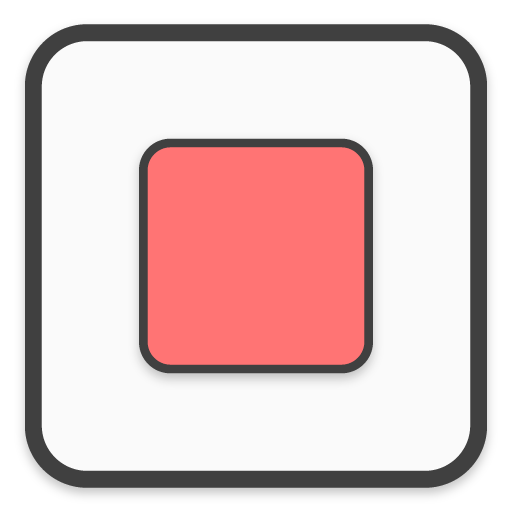Borealis - Icon Pack
العب على الكمبيوتر الشخصي مع BlueStacks - نظام أندرويد للألعاب ، موثوق به من قبل أكثر من 500 مليون لاعب.
تم تعديل الصفحة في: 25 يناير 2020
Play Borealis - Icon Pack on PC
• 17,000+ high quality icons.
• Multiple alternative icons to choose from.
• Icon masking for unthemed icons.
• Dynamic Calendar. (if supported by your launcher)
• 48+ high resolution cloud based wallpapers.
• Modern and intuitive Dashboard.
• Easy Icon Request for your unthemed apps.
• FAQ Section for all your questions.
• Regular updates.
How to use this icon pack?
1. Install one of the compatible launchers. (we recommend Nova Launcher)
2. Open Borealis and click on apply or select it in your launcher settings.
Compatible launchers:
ABC • Action • ADW • Apex • Atom • Aviate • CM Launcher • Evie • GO Launcher • Holo • Holo HD • Lucid • M Launcher • Mini • Next • Nougat • Nova • OnePlus • Poco • Smart • Solo • V Launcher • ZenUI ...And more!
Troubleshooting:
Before changing to an alternative icon, make sure "normalize icon size" is off in your launcher settings.
DISCLAIMER: A supported launcher is required to use this icon pack.
If you encounter any issue, before giving us a bad rating, please email us at support@unvoid.co
____
Contact us:
▸ Email: support@unvoid.co
▸ Facebook: facebook.com/unvoidco
▸ Twitter: twitter.com/unvoidco
▸ Website: unvoid.co
العب Borealis - Icon Pack على جهاز الكمبيوتر. من السهل البدء.
-
قم بتنزيل BlueStacks وتثبيته على جهاز الكمبيوتر الخاص بك
-
أكمل تسجيل الدخول إلى Google للوصول إلى متجر Play ، أو قم بذلك لاحقًا
-
ابحث عن Borealis - Icon Pack في شريط البحث أعلى الزاوية اليمنى
-
انقر لتثبيت Borealis - Icon Pack من نتائج البحث
-
أكمل تسجيل الدخول إلى Google (إذا تخطيت الخطوة 2) لتثبيت Borealis - Icon Pack
-
انقر على أيقونة Borealis - Icon Pack على الشاشة الرئيسية لبدء اللعب