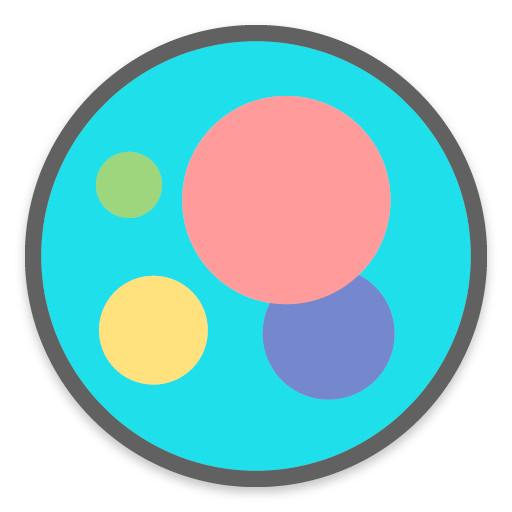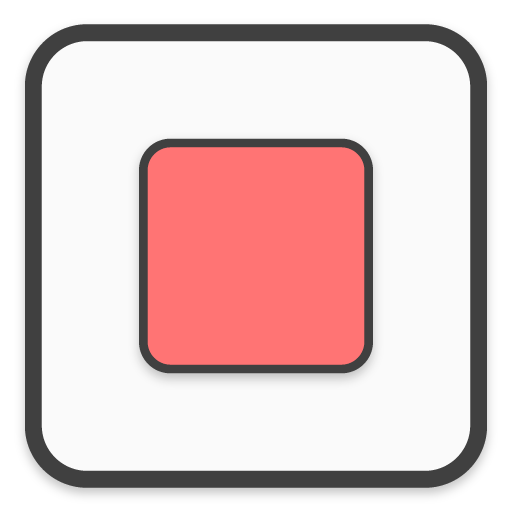このページには広告が含まれます

Borealis - Icon Pack
カスタマイズ | UNVOID
BlueStacksを使ってPCでプレイ - 5憶以上のユーザーが愛用している高機能Androidゲーミングプラットフォーム
Play Borealis - Icon Pack on PC
Bring color & homogeneity to your devices with Borealis. Our icon pack aims to give a fresh, cohesive look while respecting the original brands.
• 17,000+ high quality icons.
• Multiple alternative icons to choose from.
• Icon masking for unthemed icons.
• Dynamic Calendar. (if supported by your launcher)
• 48+ high resolution cloud based wallpapers.
• Modern and intuitive Dashboard.
• Easy Icon Request for your unthemed apps.
• FAQ Section for all your questions.
• Regular updates.
How to use this icon pack?
1. Install one of the compatible launchers. (we recommend Nova Launcher)
2. Open Borealis and click on apply or select it in your launcher settings.
Compatible launchers:
ABC • Action • ADW • Apex • Atom • Aviate • CM Launcher • Evie • GO Launcher • Holo • Holo HD • Lucid • M Launcher • Mini • Next • Nougat • Nova • OnePlus • Poco • Smart • Solo • V Launcher • ZenUI ...And more!
Troubleshooting:
Before changing to an alternative icon, make sure "normalize icon size" is off in your launcher settings.
DISCLAIMER: A supported launcher is required to use this icon pack.
If you encounter any issue, before giving us a bad rating, please email us at support@unvoid.co
____
Contact us:
▸ Email: support@unvoid.co
▸ Facebook: facebook.com/unvoidco
▸ Twitter: twitter.com/unvoidco
▸ Website: unvoid.co
• 17,000+ high quality icons.
• Multiple alternative icons to choose from.
• Icon masking for unthemed icons.
• Dynamic Calendar. (if supported by your launcher)
• 48+ high resolution cloud based wallpapers.
• Modern and intuitive Dashboard.
• Easy Icon Request for your unthemed apps.
• FAQ Section for all your questions.
• Regular updates.
How to use this icon pack?
1. Install one of the compatible launchers. (we recommend Nova Launcher)
2. Open Borealis and click on apply or select it in your launcher settings.
Compatible launchers:
ABC • Action • ADW • Apex • Atom • Aviate • CM Launcher • Evie • GO Launcher • Holo • Holo HD • Lucid • M Launcher • Mini • Next • Nougat • Nova • OnePlus • Poco • Smart • Solo • V Launcher • ZenUI ...And more!
Troubleshooting:
Before changing to an alternative icon, make sure "normalize icon size" is off in your launcher settings.
DISCLAIMER: A supported launcher is required to use this icon pack.
If you encounter any issue, before giving us a bad rating, please email us at support@unvoid.co
____
Contact us:
▸ Email: support@unvoid.co
▸ Facebook: facebook.com/unvoidco
▸ Twitter: twitter.com/unvoidco
▸ Website: unvoid.co
Borealis - Icon PackをPCでプレイ
-
BlueStacksをダウンロードしてPCにインストールします。
-
GoogleにサインインしてGoogle Play ストアにアクセスします。(こちらの操作は後で行っても問題ありません)
-
右上の検索バーにBorealis - Icon Packを入力して検索します。
-
クリックして検索結果からBorealis - Icon Packをインストールします。
-
Googleサインインを完了してBorealis - Icon Packをインストールします。※手順2を飛ばしていた場合
-
ホーム画面にてBorealis - Icon Packのアイコンをクリックしてアプリを起動します。