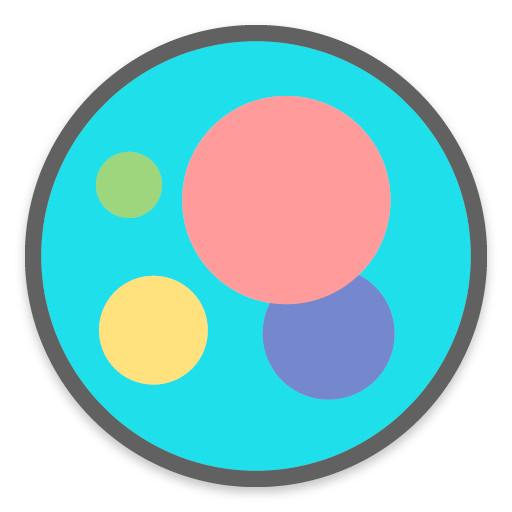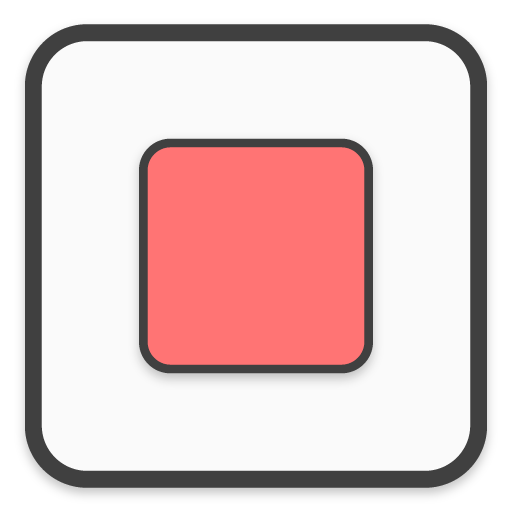Borealis - Icon Pack
맞춤 설정 | UNVOID
5억명 이상의 게이머가 신뢰하는 안드로이드 게임 플랫폼 BlueStacks으로 PC에서 플레이하세요.
Play Borealis - Icon Pack on PC
Bring color & homogeneity to your devices with Borealis. Our icon pack aims to give a fresh, cohesive look while respecting the original brands.
• 17,000+ high quality icons.
• Multiple alternative icons to choose from.
• Icon masking for unthemed icons.
• Dynamic Calendar. (if supported by your launcher)
• 48+ high resolution cloud based wallpapers.
• Modern and intuitive Dashboard.
• Easy Icon Request for your unthemed apps.
• FAQ Section for all your questions.
• Regular updates.
How to use this icon pack?
1. Install one of the compatible launchers. (we recommend Nova Launcher)
2. Open Borealis and click on apply or select it in your launcher settings.
Compatible launchers:
ABC • Action • ADW • Apex • Atom • Aviate • CM Launcher • Evie • GO Launcher • Holo • Holo HD • Lucid • M Launcher • Mini • Next • Nougat • Nova • OnePlus • Poco • Smart • Solo • V Launcher • ZenUI ...And more!
Troubleshooting:
Before changing to an alternative icon, make sure "normalize icon size" is off in your launcher settings.
DISCLAIMER: A supported launcher is required to use this icon pack.
If you encounter any issue, before giving us a bad rating, please email us at support@unvoid.co
____
Contact us:
▸ Email: support@unvoid.co
▸ Facebook: facebook.com/unvoidco
▸ Twitter: twitter.com/unvoidco
▸ Website: unvoid.co
• 17,000+ high quality icons.
• Multiple alternative icons to choose from.
• Icon masking for unthemed icons.
• Dynamic Calendar. (if supported by your launcher)
• 48+ high resolution cloud based wallpapers.
• Modern and intuitive Dashboard.
• Easy Icon Request for your unthemed apps.
• FAQ Section for all your questions.
• Regular updates.
How to use this icon pack?
1. Install one of the compatible launchers. (we recommend Nova Launcher)
2. Open Borealis and click on apply or select it in your launcher settings.
Compatible launchers:
ABC • Action • ADW • Apex • Atom • Aviate • CM Launcher • Evie • GO Launcher • Holo • Holo HD • Lucid • M Launcher • Mini • Next • Nougat • Nova • OnePlus • Poco • Smart • Solo • V Launcher • ZenUI ...And more!
Troubleshooting:
Before changing to an alternative icon, make sure "normalize icon size" is off in your launcher settings.
DISCLAIMER: A supported launcher is required to use this icon pack.
If you encounter any issue, before giving us a bad rating, please email us at support@unvoid.co
____
Contact us:
▸ Email: support@unvoid.co
▸ Facebook: facebook.com/unvoidco
▸ Twitter: twitter.com/unvoidco
▸ Website: unvoid.co
PC에서 Borealis - Icon Pack 플레이해보세요.
-
BlueStacks 다운로드하고 설치
-
Google Play 스토어에 로그인 하기(나중에 진행가능)
-
오른쪽 상단 코너에 Borealis - Icon Pack 검색
-
검색 결과 중 Borealis - Icon Pack 선택하여 설치
-
구글 로그인 진행(만약 2단계를 지나갔을 경우) 후 Borealis - Icon Pack 설치
-
메인 홈화면에서 Borealis - Icon Pack 선택하여 실행