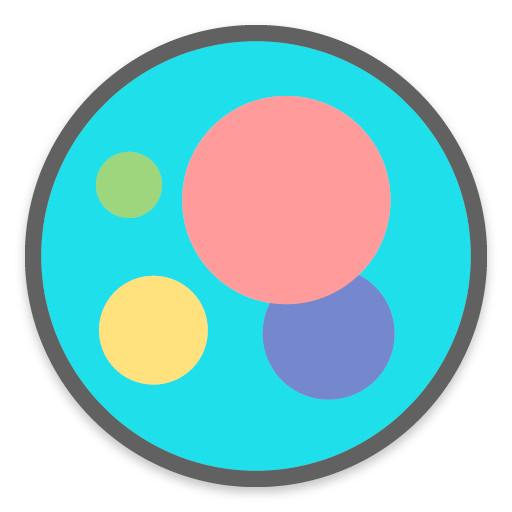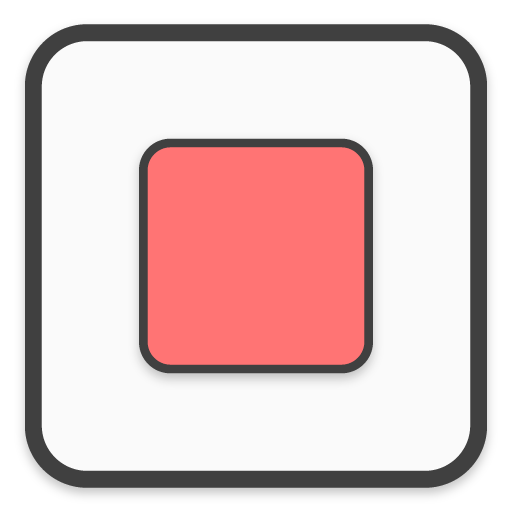Borealis - Icon Pack
个性化 | UNVOID
在電腦上使用BlueStacks –受到5億以上的遊戲玩家所信任的Android遊戲平台。
Play Borealis - Icon Pack on PC
Bring color & homogeneity to your devices with Borealis. Our icon pack aims to give a fresh, cohesive look while respecting the original brands.
• 17,000+ high quality icons.
• Multiple alternative icons to choose from.
• Icon masking for unthemed icons.
• Dynamic Calendar. (if supported by your launcher)
• 48+ high resolution cloud based wallpapers.
• Modern and intuitive Dashboard.
• Easy Icon Request for your unthemed apps.
• FAQ Section for all your questions.
• Regular updates.
How to use this icon pack?
1. Install one of the compatible launchers. (we recommend Nova Launcher)
2. Open Borealis and click on apply or select it in your launcher settings.
Compatible launchers:
ABC • Action • ADW • Apex • Atom • Aviate • CM Launcher • Evie • GO Launcher • Holo • Holo HD • Lucid • M Launcher • Mini • Next • Nougat • Nova • OnePlus • Poco • Smart • Solo • V Launcher • ZenUI ...And more!
Troubleshooting:
Before changing to an alternative icon, make sure "normalize icon size" is off in your launcher settings.
DISCLAIMER: A supported launcher is required to use this icon pack.
If you encounter any issue, before giving us a bad rating, please email us at support@unvoid.co
____
Contact us:
▸ Email: support@unvoid.co
▸ Facebook: facebook.com/unvoidco
▸ Twitter: twitter.com/unvoidco
▸ Website: unvoid.co
• 17,000+ high quality icons.
• Multiple alternative icons to choose from.
• Icon masking for unthemed icons.
• Dynamic Calendar. (if supported by your launcher)
• 48+ high resolution cloud based wallpapers.
• Modern and intuitive Dashboard.
• Easy Icon Request for your unthemed apps.
• FAQ Section for all your questions.
• Regular updates.
How to use this icon pack?
1. Install one of the compatible launchers. (we recommend Nova Launcher)
2. Open Borealis and click on apply or select it in your launcher settings.
Compatible launchers:
ABC • Action • ADW • Apex • Atom • Aviate • CM Launcher • Evie • GO Launcher • Holo • Holo HD • Lucid • M Launcher • Mini • Next • Nougat • Nova • OnePlus • Poco • Smart • Solo • V Launcher • ZenUI ...And more!
Troubleshooting:
Before changing to an alternative icon, make sure "normalize icon size" is off in your launcher settings.
DISCLAIMER: A supported launcher is required to use this icon pack.
If you encounter any issue, before giving us a bad rating, please email us at support@unvoid.co
____
Contact us:
▸ Email: support@unvoid.co
▸ Facebook: facebook.com/unvoidco
▸ Twitter: twitter.com/unvoidco
▸ Website: unvoid.co
在電腦上遊玩Borealis - Icon Pack . 輕易上手.
-
在您的電腦上下載並安裝BlueStacks
-
完成Google登入後即可訪問Play商店,或等你需要訪問Play商店十再登入
-
在右上角的搜索欄中尋找 Borealis - Icon Pack
-
點擊以從搜索結果中安裝 Borealis - Icon Pack
-
完成Google登入(如果您跳過了步驟2),以安裝 Borealis - Icon Pack
-
在首頁畫面中點擊 Borealis - Icon Pack 圖標來啟動遊戲