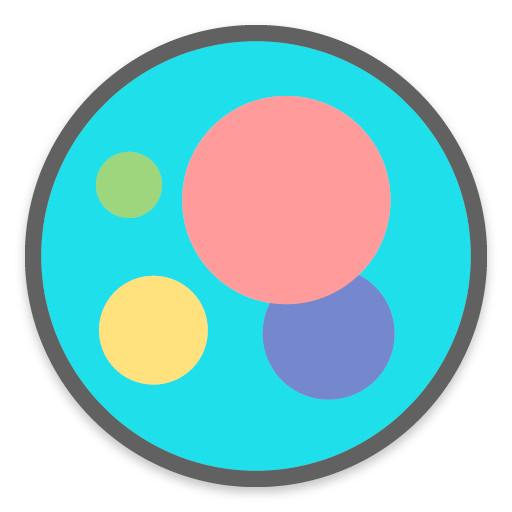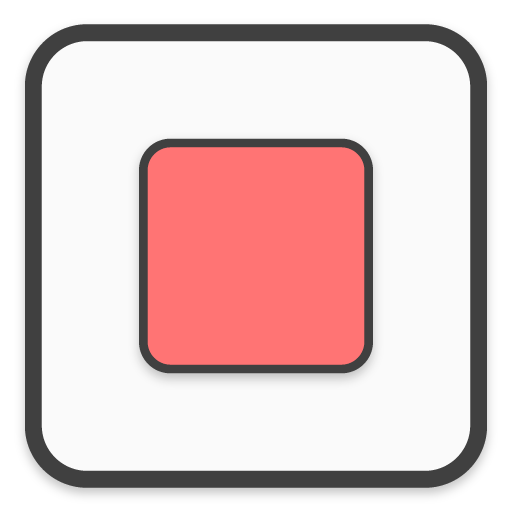Borealis - Icon Pack
Chơi trên PC với BlueStacks - Nền tảng chơi game Android, được hơn 500 triệu game thủ tin tưởng.
Trang đã được sửa đổi vào: 25 tháng 1, 2020
Play Borealis - Icon Pack on PC
• 17,000+ high quality icons.
• Multiple alternative icons to choose from.
• Icon masking for unthemed icons.
• Dynamic Calendar. (if supported by your launcher)
• 48+ high resolution cloud based wallpapers.
• Modern and intuitive Dashboard.
• Easy Icon Request for your unthemed apps.
• FAQ Section for all your questions.
• Regular updates.
How to use this icon pack?
1. Install one of the compatible launchers. (we recommend Nova Launcher)
2. Open Borealis and click on apply or select it in your launcher settings.
Compatible launchers:
ABC • Action • ADW • Apex • Atom • Aviate • CM Launcher • Evie • GO Launcher • Holo • Holo HD • Lucid • M Launcher • Mini • Next • Nougat • Nova • OnePlus • Poco • Smart • Solo • V Launcher • ZenUI ...And more!
Troubleshooting:
Before changing to an alternative icon, make sure "normalize icon size" is off in your launcher settings.
DISCLAIMER: A supported launcher is required to use this icon pack.
If you encounter any issue, before giving us a bad rating, please email us at support@unvoid.co
____
Contact us:
▸ Email: support@unvoid.co
▸ Facebook: facebook.com/unvoidco
▸ Twitter: twitter.com/unvoidco
▸ Website: unvoid.co
Chơi Borealis - Icon Pack trên PC. Rất dễ để bắt đầu
-
Tải và cài đặt BlueStacks trên máy của bạn
-
Hoàn tất đăng nhập vào Google để đến PlayStore, hoặc thực hiện sau
-
Tìm Borealis - Icon Pack trên thanh tìm kiếm ở góc phải màn hình
-
Nhấn vào để cài đặt Borealis - Icon Pack trong danh sách kết quả tìm kiếm
-
Hoàn tất đăng nhập Google (nếu bạn chưa làm bước 2) để cài đặt Borealis - Icon Pack
-
Nhấn vào icon Borealis - Icon Pack tại màn hình chính để bắt đầu chơi