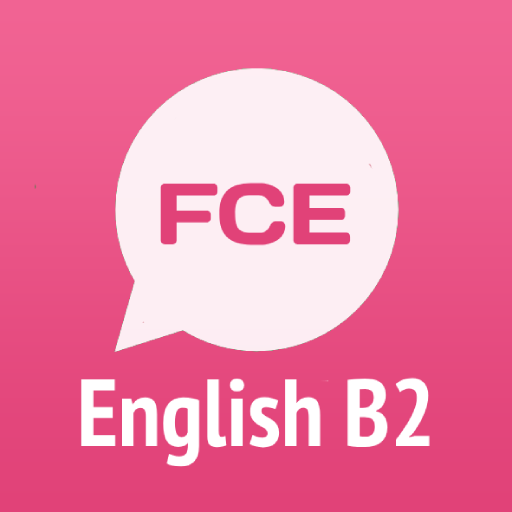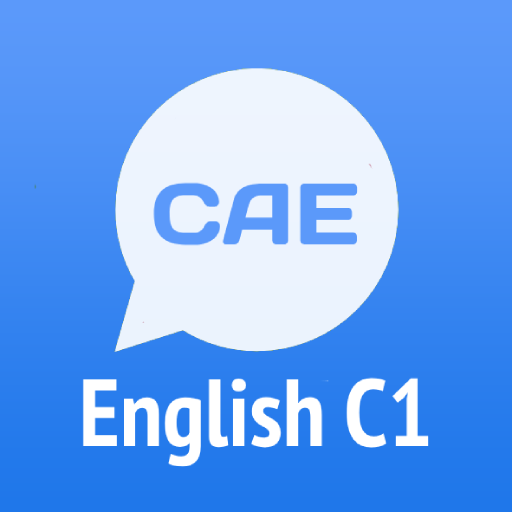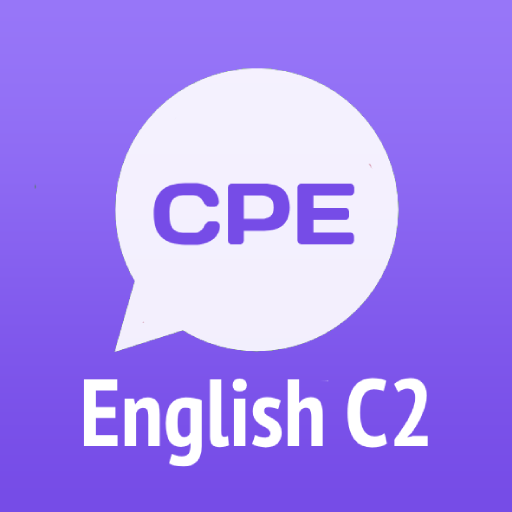English Grammar PRO
Chơi trên PC với BlueStacks - Nền tảng chơi game Android, được hơn 500 triệu game thủ tin tưởng.
Trang đã được sửa đổi vào: 25 thg 4, 2024
Play English Grammar PRO on PC
Features:
Expansive Grammar Topics: Explore extensive lessons and guides on crucial grammar topics to build a solid foundation or refine your advanced skills.
Interactive Grammar Exercises: Put theory into practice with a variety of exercises that challenge and improve your understanding in real-time.
Comprehensive Grammar Tests: Test your knowledge with graded quizzes that cater to different levels of proficiency. Receive instant feedback and recommendations to enhance your learning journey.
Grammar Contest: Compete against other users in thrilling live contests to claim the top spot in grammar mastery. Perfect your skills under pressure and learn collaboratively.
Level Test: Start your journey with a tailored level test designed to accurately assess your current skills and place you on the right learning path.
Whether you're starting your English learning journey or looking to polish your grammar skills, English Grammar PRO provides all the tools you need to succeed. Dive into an engaging, user-friendly environment with rewards and challenges that make learning grammar fun and effective. Join thousands of users excelling in English with English Grammar PRO today!
Download English Grammar PRO now and transform your English skills!
Chơi English Grammar PRO trên PC. Rất dễ để bắt đầu
-
Tải và cài đặt BlueStacks trên máy của bạn
-
Hoàn tất đăng nhập vào Google để đến PlayStore, hoặc thực hiện sau
-
Tìm English Grammar PRO trên thanh tìm kiếm ở góc phải màn hình
-
Nhấn vào để cài đặt English Grammar PRO trong danh sách kết quả tìm kiếm
-
Hoàn tất đăng nhập Google (nếu bạn chưa làm bước 2) để cài đặt English Grammar PRO
-
Nhấn vào icon English Grammar PRO tại màn hình chính để bắt đầu chơi