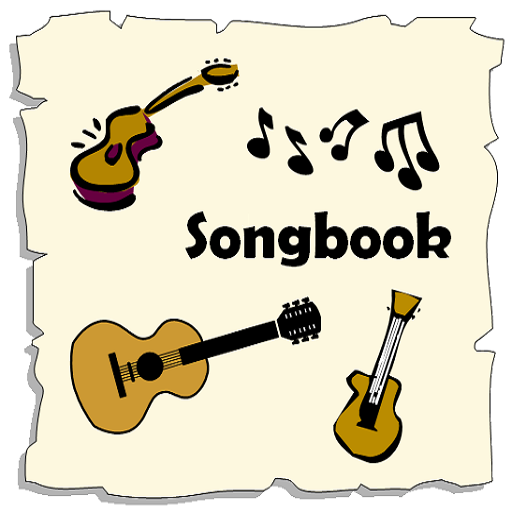Walkout Song DJ
Play on PC with BlueStacks – the Android Gaming Platform, trusted by 500M+ gamers.
Page Modified on: April 7, 2022
Play Walkout Song DJ on PC
Walkout Song DJ is here to make it simple to have every field filled with that pump-up music every athlete loves and needs for those big games.
Walkout song DJ makes the difficult task of playing a walkout song for each individual batter as easy as tapping a button. Simply enter the player name and number then select a song from your music library or imported songs. The precise segment from that walkout song can then be set by selecting a position and playback duration using a simple and precise editing view. To assure that the songs are not blending into the background or splitting the ears of your fans, a volume level for each individual walkout song can also be set. Press the play button and 11 seconds later you have one pumped-up batter, and a song that smoothly fades as the batter steps up to the plate. You can also choose between imported, recorded, or computer text to speech announcements for your players either before or after their walkout song has played.
The game doesn’t stop between innings so why should the music? Walkout Song DJ has a view dedicated to inning break songs. Just as before, select a song from your music files and set a position and duration. Since inning breaks are usually two minutes long and most songs are over three minutes, Walkout Song DJ can automatically fade the song out before the start of play. That allows the human DJ to take a break or get a hot dog, and not have to worry about the music interrupting the game.
There is also one-touch access to a situational music view. These are the songs that add character to the game, such as your national anthem, Take Me Out to the Ball Game, Jeopardy Theme Song, sponsor mentions, your team fight song and anything else that fits!
For pre-game music, there is a pre-game view that allows you to select a group of songs and arrange them in a simple playlist to play without interruption and help the athletes get “in the zone” during warm ups.
If you happen to be a dedicated ballpark DJ and have multiple teams to DJ, don’t sweat it. Walk-Out Song DJ makes it possible to create and save song pages for multiple teams.
So sit back, relax, and enjoy the game while playing the all-important music by barely lifting a finger.
PLEASE NOTE: This app does not provide a source of music and there is no current support for subscription music streaming services like Spotify, Amazon Prime, Apple or Youtube Music because they do not yet allow it. Please email walkoutsongdj@gmail.com before purchasing if you require options for gathering music files for app.
Play Walkout Song DJ on PC. It’s easy to get started.
-
Download and install BlueStacks on your PC
-
Complete Google sign-in to access the Play Store, or do it later
-
Look for Walkout Song DJ in the search bar at the top right corner
-
Click to install Walkout Song DJ from the search results
-
Complete Google sign-in (if you skipped step 2) to install Walkout Song DJ
-
Click the Walkout Song DJ icon on the home screen to start playing