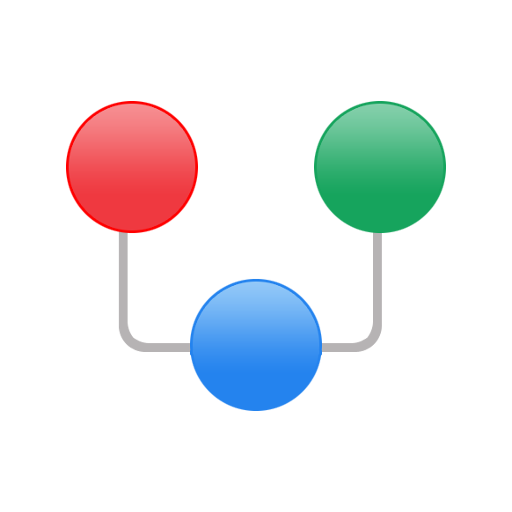このページには広告が含まれます

Upco Mobile Messenger
通信 | Upco Systems Inc.
BlueStacksを使ってPCでプレイ - 5憶以上のユーザーが愛用している高機能Androidゲーミングプラットフォーム
Play Upco Mobile Messenger on PC
Upco Mobile Messenger enables fast and fully secure communications (multi-level encryption) with other Upco users for free through your internet connection* simply using your phone number as your ID. To keep your privacy as our priority, your communication and usage history are never stored on any servers.
Upco works almost everywhere and supports audio and video calls in best HD quality even with slow and crowded network connections or 2G/EDGE networks, using less data than other Messengers.
To call non-Upco landline or mobile phone numbers you can use Upco-Out and buy one of the attractive and flexible calling plans or just use our international airtime top-up.
Main features:
★ Fast and fully secure communication (multi-level encryption), your communication and usage history are never stored on any servers.
★ No need for speed. Upco works almost everywhere even with slow and crowded network connections or 2G/EDGE networks, using less data than other Messengers.
★ Free* audio and video calls to other Upco users in HD quality at 720p resolution. Other Upco users are automatically detected.
★ Free* Instant messaging and private group chats. Add fun and emotions with a variety of cool stickers. Personalize your chats with own image, name, background and more.
★ Sending any type of file, contacts or locations and add inside your chat without limits.
★ Attractive and flexible calling plans for local and international calls to non-Upco users with Upco-Out and Callback services.
★ PUSH notifications - never miss messages and calls, even if Upco is closed.
★ After signing out of Upco you decide whether to keep or delete all communication and usage history on your individual device.
Upco is a cross-platform application currently available for Android and Apple iOS.
*Upco uses your internet connection. Wi-Fi is recommended and network data charges may apply where you are connected through your personal network data plan.
Upco works almost everywhere and supports audio and video calls in best HD quality even with slow and crowded network connections or 2G/EDGE networks, using less data than other Messengers.
To call non-Upco landline or mobile phone numbers you can use Upco-Out and buy one of the attractive and flexible calling plans or just use our international airtime top-up.
Main features:
★ Fast and fully secure communication (multi-level encryption), your communication and usage history are never stored on any servers.
★ No need for speed. Upco works almost everywhere even with slow and crowded network connections or 2G/EDGE networks, using less data than other Messengers.
★ Free* audio and video calls to other Upco users in HD quality at 720p resolution. Other Upco users are automatically detected.
★ Free* Instant messaging and private group chats. Add fun and emotions with a variety of cool stickers. Personalize your chats with own image, name, background and more.
★ Sending any type of file, contacts or locations and add inside your chat without limits.
★ Attractive and flexible calling plans for local and international calls to non-Upco users with Upco-Out and Callback services.
★ PUSH notifications - never miss messages and calls, even if Upco is closed.
★ After signing out of Upco you decide whether to keep or delete all communication and usage history on your individual device.
Upco is a cross-platform application currently available for Android and Apple iOS.
*Upco uses your internet connection. Wi-Fi is recommended and network data charges may apply where you are connected through your personal network data plan.
Upco Mobile MessengerをPCでプレイ
-
BlueStacksをダウンロードしてPCにインストールします。
-
GoogleにサインインしてGoogle Play ストアにアクセスします。(こちらの操作は後で行っても問題ありません)
-
右上の検索バーにUpco Mobile Messengerを入力して検索します。
-
クリックして検索結果からUpco Mobile Messengerをインストールします。
-
Googleサインインを完了してUpco Mobile Messengerをインストールします。※手順2を飛ばしていた場合
-
ホーム画面にてUpco Mobile Messengerのアイコンをクリックしてアプリを起動します。