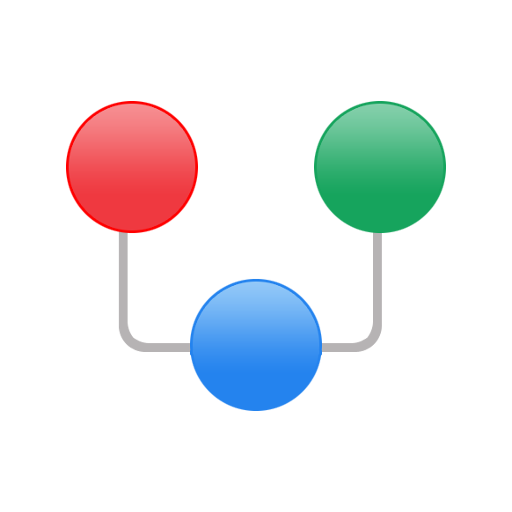Upco Mobile Messenger
Graj na PC z BlueStacks – Platforma gamingowa Android, która uzyskała zaufanie ponad 500 milionów graczy!
Strona zmodyfikowana w dniu: 2 lipca 2021
Play Upco Mobile Messenger on PC
Upco works almost everywhere and supports audio and video calls in best HD quality even with slow and crowded network connections or 2G/EDGE networks, using less data than other Messengers.
To call non-Upco landline or mobile phone numbers you can use Upco-Out and buy one of the attractive and flexible calling plans or just use our international airtime top-up.
Main features:
★ Fast and fully secure communication (multi-level encryption), your communication and usage history are never stored on any servers.
★ No need for speed. Upco works almost everywhere even with slow and crowded network connections or 2G/EDGE networks, using less data than other Messengers.
★ Free* audio and video calls to other Upco users in HD quality at 720p resolution. Other Upco users are automatically detected.
★ Free* Instant messaging and private group chats. Add fun and emotions with a variety of cool stickers. Personalize your chats with own image, name, background and more.
★ Sending any type of file, contacts or locations and add inside your chat without limits.
★ Attractive and flexible calling plans for local and international calls to non-Upco users with Upco-Out and Callback services.
★ PUSH notifications - never miss messages and calls, even if Upco is closed.
★ After signing out of Upco you decide whether to keep or delete all communication and usage history on your individual device.
Upco is a cross-platform application currently available for Android and Apple iOS.
*Upco uses your internet connection. Wi-Fi is recommended and network data charges may apply where you are connected through your personal network data plan.
Zagraj w Upco Mobile Messenger na PC. To takie proste.
-
Pobierz i zainstaluj BlueStacks na PC
-
Zakończ pomyślnie ustawienie Google, aby otrzymać dostęp do sklepu Play, albo zrób to później.
-
Wyszukaj Upco Mobile Messenger w pasku wyszukiwania w prawym górnym rogu.
-
Kliknij, aby zainstalować Upco Mobile Messenger z wyników wyszukiwania
-
Ukończ pomyślnie rejestrację Google (jeśli krok 2 został pominięty) aby zainstalować Upco Mobile Messenger
-
Klinij w ikonę Upco Mobile Messenger na ekranie startowym, aby zacząć grę