
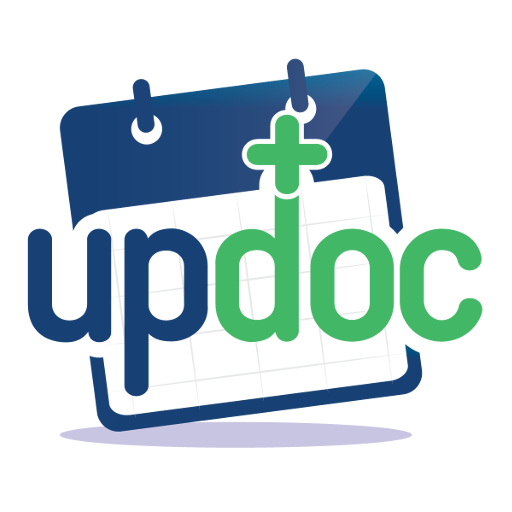
Updoc: Health diary
Play on PC with BlueStacks – the Android Gaming Platform, trusted by 500M+ gamers.
Page Modified on: December 18, 2019
Play Updoc: Health diary on PC
Download Updoc and keep all your health information in one place:
- Track your symptoms, measurements, medication and examinations
- Define your own logs
- Add photos of symptoms or exam results
- Check your progress through graphs
- Export and share your logs with family and doctors
- Automatic backup on the cloud so you never lose your data
- Sync across different devices and platforms
Also available on Updoc Pro with an annual subscription:
- Create multiple profiles for family members
Keeping a diary of your health has never been easier. Updoc: your health, every day!
Play Updoc: Health diary on PC. It’s easy to get started.
-
Download and install BlueStacks on your PC
-
Complete Google sign-in to access the Play Store, or do it later
-
Look for Updoc: Health diary in the search bar at the top right corner
-
Click to install Updoc: Health diary from the search results
-
Complete Google sign-in (if you skipped step 2) to install Updoc: Health diary
-
Click the Updoc: Health diary icon on the home screen to start playing



