
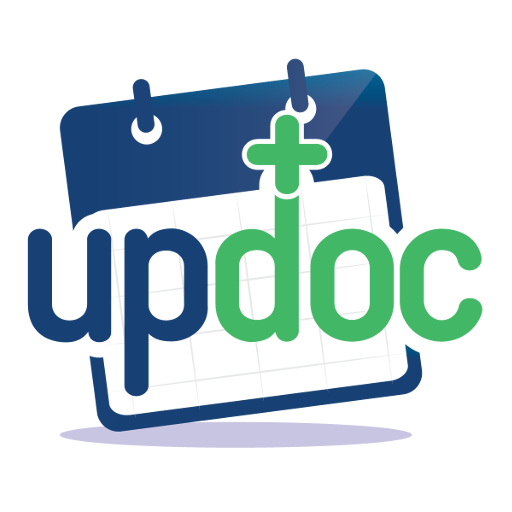
Updoc: Health diary
Gioca su PC con BlueStacks: la piattaforma di gioco Android, considerata affidabile da oltre 500 milioni di giocatori.
Pagina modificata il: 18 dicembre 2019
Play Updoc: Health diary on PC
Download Updoc and keep all your health information in one place:
- Track your symptoms, measurements, medication and examinations
- Define your own logs
- Add photos of symptoms or exam results
- Check your progress through graphs
- Export and share your logs with family and doctors
- Automatic backup on the cloud so you never lose your data
- Sync across different devices and platforms
Also available on Updoc Pro with an annual subscription:
- Create multiple profiles for family members
Keeping a diary of your health has never been easier. Updoc: your health, every day!
Gioca Updoc: Health diary su PC. È facile iniziare.
-
Scarica e installa BlueStacks sul tuo PC
-
Completa l'accesso a Google per accedere al Play Store o eseguilo in un secondo momento
-
Cerca Updoc: Health diary nella barra di ricerca nell'angolo in alto a destra
-
Fai clic per installare Updoc: Health diary dai risultati della ricerca
-
Completa l'accesso a Google (se hai saltato il passaggio 2) per installare Updoc: Health diary
-
Fai clic sull'icona Updoc: Health diary nella schermata principale per iniziare a giocare



