
このページには広告が含まれます
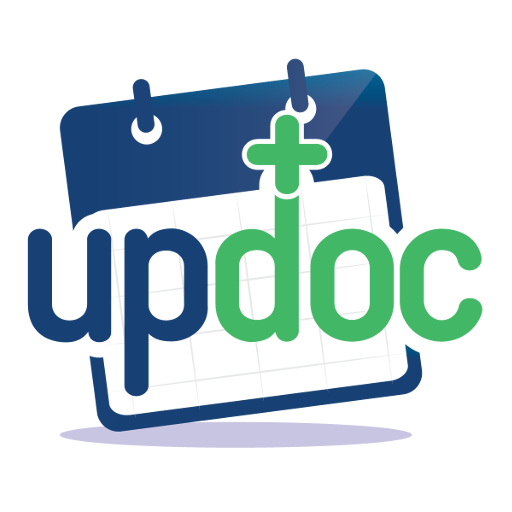
Updoc: Health diary
健康&フィットネス | Updoc Health
BlueStacksを使ってPCでプレイ - 5憶以上のユーザーが愛用している高機能Androidゲーミングプラットフォーム
Play Updoc: Health diary on PC
Doctor asked for your symptoms but you can’t exactly remember what they are or how they have evolved? Are you feeling unwell and want to keep a detailed history of your symptoms? Do you need to track your daily medication and relevant exams? You never have to worry again, we got you covered!
Download Updoc and keep all your health information in one place:
- Track your symptoms, measurements, medication and examinations
- Define your own logs
- Add photos of symptoms or exam results
- Check your progress through graphs
- Export and share your logs with family and doctors
- Automatic backup on the cloud so you never lose your data
- Sync across different devices and platforms
Also available on Updoc Pro with an annual subscription:
- Create multiple profiles for family members
Keeping a diary of your health has never been easier. Updoc: your health, every day!
Download Updoc and keep all your health information in one place:
- Track your symptoms, measurements, medication and examinations
- Define your own logs
- Add photos of symptoms or exam results
- Check your progress through graphs
- Export and share your logs with family and doctors
- Automatic backup on the cloud so you never lose your data
- Sync across different devices and platforms
Also available on Updoc Pro with an annual subscription:
- Create multiple profiles for family members
Keeping a diary of your health has never been easier. Updoc: your health, every day!
Updoc: Health diaryをPCでプレイ
-
BlueStacksをダウンロードしてPCにインストールします。
-
GoogleにサインインしてGoogle Play ストアにアクセスします。(こちらの操作は後で行っても問題ありません)
-
右上の検索バーにUpdoc: Health diaryを入力して検索します。
-
クリックして検索結果からUpdoc: Health diaryをインストールします。
-
Googleサインインを完了してUpdoc: Health diaryをインストールします。※手順2を飛ばしていた場合
-
ホーム画面にてUpdoc: Health diaryのアイコンをクリックしてアプリを起動します。



