
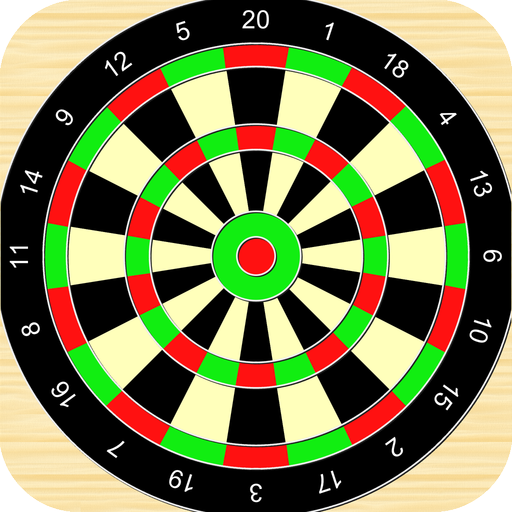
Darts Scores
Spiele auf dem PC mit BlueStacks - der Android-Gaming-Plattform, der über 500 Millionen Spieler vertrauen.
Seite geändert am: 27. August 2015
Play Darts Scores on PC
Play Cricket, DoubleDown, Baseball, x01 and other games with your friends and let the app do the math for you.
The app is simple, but powerful and customizable.
You can define your own sectors and their order for the Cricket and DoubleDown!
Unlimited undo and redo available for all games!
Games:
Cricket
Double Down
301/501
Baseball
Fives
Golf
Main features:
Darts games score counting
Customizable game sectors
Unlimited undo-redo for all games
Different color schemes
Darts board touch sounds
Multiple players
x01 checkout chart with several possible choices
Statistics
Also available in the Apple store, Windows 8 application store and in Amazon app store for Kindle Fire.
Spiele Darts Scores auf dem PC. Der Einstieg ist einfach.
-
Lade BlueStacks herunter und installiere es auf deinem PC
-
Schließe die Google-Anmeldung ab, um auf den Play Store zuzugreifen, oder mache es später
-
Suche in der Suchleiste oben rechts nach Darts Scores
-
Klicke hier, um Darts Scores aus den Suchergebnissen zu installieren
-
Schließe die Google-Anmeldung ab (wenn du Schritt 2 übersprungen hast), um Darts Scores zu installieren.
-
Klicke auf dem Startbildschirm auf das Darts Scores Symbol, um mit dem Spielen zu beginnen



