
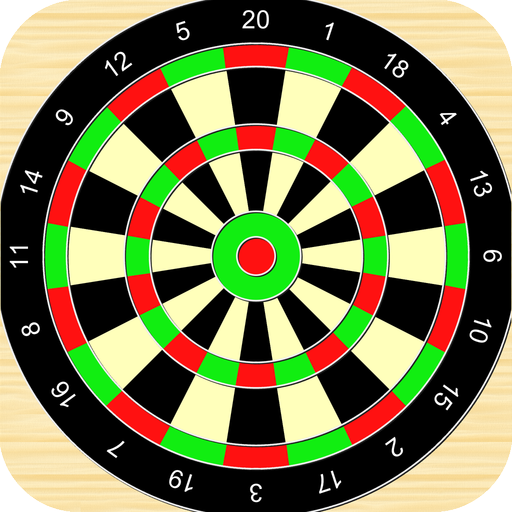
Darts Scores
Play on PC with BlueStacks – the Android Gaming Platform, trusted by 500M+ gamers.
Page Modified on: August 27, 2015
Play Darts Scores on PC
Play Cricket, DoubleDown, Baseball, x01 and other games with your friends and let the app do the math for you.
The app is simple, but powerful and customizable.
You can define your own sectors and their order for the Cricket and DoubleDown!
Unlimited undo and redo available for all games!
Games:
Cricket
Double Down
301/501
Baseball
Fives
Golf
Main features:
Darts games score counting
Customizable game sectors
Unlimited undo-redo for all games
Different color schemes
Darts board touch sounds
Multiple players
x01 checkout chart with several possible choices
Statistics
Also available in the Apple store, Windows 8 application store and in Amazon app store for Kindle Fire.
Play Darts Scores on PC. It’s easy to get started.
-
Download and install BlueStacks on your PC
-
Complete Google sign-in to access the Play Store, or do it later
-
Look for Darts Scores in the search bar at the top right corner
-
Click to install Darts Scores from the search results
-
Complete Google sign-in (if you skipped step 2) to install Darts Scores
-
Click the Darts Scores icon on the home screen to start playing



