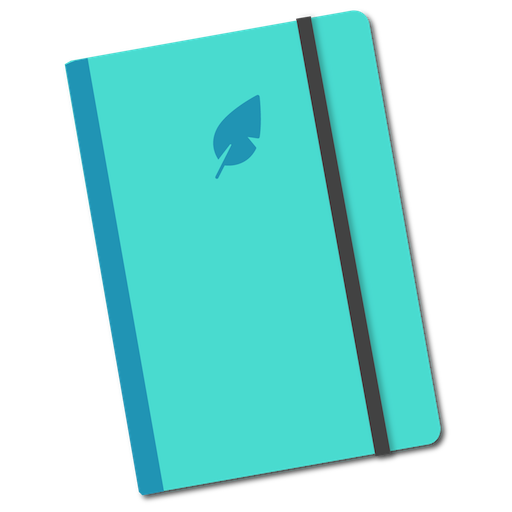このページには広告が含まれます

UpHabit - Personal CRM
仕事効率化 | UpHabit
BlueStacksを使ってPCでプレイ - 5憶以上のユーザーが愛用している高機能Androidゲーミングプラットフォーム
Play UpHabit - Personal CRM on PC
UpHabit is the app that helps you stay connected with your relationships.
FEATURES
• Sync contacts from Google/Microsoft
• Set regular or custom reminders
• Create searchable notes
• Add tags to organize everyone
• Merge duplicates with one tap
• Create birthday reminders with one tap
• View a timeline of events to see the big picture
• Snooze reminders when you’re busy
IT'S YOUR DATA
• Ask for a copy anytime
• Delete your account anytime
The only thing we do with your data is help you organize and act on it. We’ll never share data. You’re our only focus and we’d all quit if that wasn’t the case.
Privacy Policy: https://uphabit.com/privacy-policy/
Terms of Use: https://uphabit.com/terms-of-service/
Support: You can email us at support@uphabit.com with whatever is on your mind. Please include contextual information such as your type of device and what version of Android you’re using.
FEATURES
• Sync contacts from Google/Microsoft
• Set regular or custom reminders
• Create searchable notes
• Add tags to organize everyone
• Merge duplicates with one tap
• Create birthday reminders with one tap
• View a timeline of events to see the big picture
• Snooze reminders when you’re busy
IT'S YOUR DATA
• Ask for a copy anytime
• Delete your account anytime
The only thing we do with your data is help you organize and act on it. We’ll never share data. You’re our only focus and we’d all quit if that wasn’t the case.
Privacy Policy: https://uphabit.com/privacy-policy/
Terms of Use: https://uphabit.com/terms-of-service/
Support: You can email us at support@uphabit.com with whatever is on your mind. Please include contextual information such as your type of device and what version of Android you’re using.
UpHabit - Personal CRMをPCでプレイ
-
BlueStacksをダウンロードしてPCにインストールします。
-
GoogleにサインインしてGoogle Play ストアにアクセスします。(こちらの操作は後で行っても問題ありません)
-
右上の検索バーにUpHabit - Personal CRMを入力して検索します。
-
クリックして検索結果からUpHabit - Personal CRMをインストールします。
-
Googleサインインを完了してUpHabit - Personal CRMをインストールします。※手順2を飛ばしていた場合
-
ホーム画面にてUpHabit - Personal CRMのアイコンをクリックしてアプリを起動します。