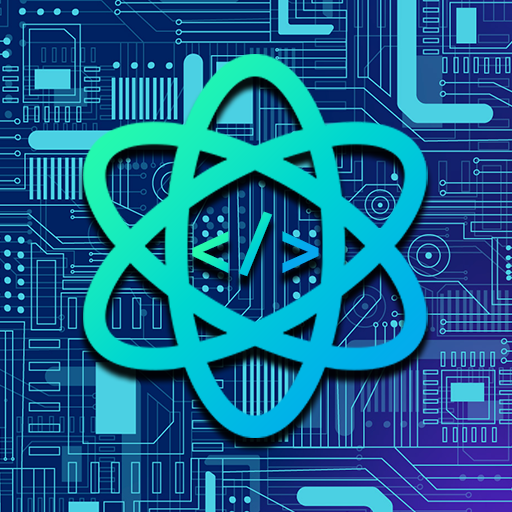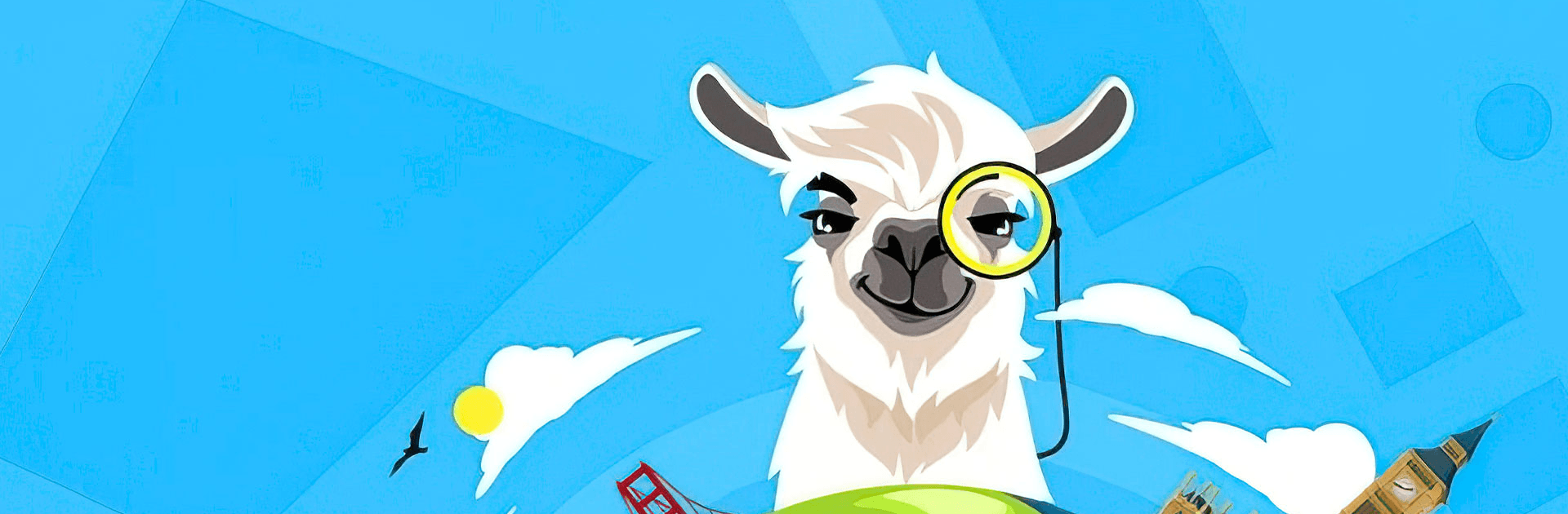

Upland - 不動産シミュレーター
BlueStacksを使ってPCでプレイ - 5憶以上のユーザーが愛用している高機能Androidゲーミングプラットフォーム
Play Upland - Property Trading Game on PC
Upland – Property Trading Game is a casual game developed by Uplandme, Inc. BlueStacks app player is the best platform to play this Android game on your PC or Mac for an immersive gaming experience.
Download Upland – Property Trading Game on PC to buy, sell, and trade virtual properties. Own properties on upland to collect UPX earnings. Are you ready to buy virtual properties? Download Upland – Property Trading Game on PC now.
In this casual game, upland gives you the power to buy and trade virtual properties based on real-world addresses. Although these properties don’t have any right or association with the correlating properties in the real world, they do mirror real-life locations. Once you purchase a property on upland, you immediately start to collect your UPX earning, the in-game currency, every 3 hours.
Also, you can trade your properties with other uplanders in the marketplace for other properties to grow your property portfolio and UPX earnings. You can also complete property collections to help boost your UPX earnings and win one-time UPX awards. Plus, if you spot a property you like or one that belongs to someone else, you can make an offer for it even if it’s not up for sale in the marketplace.
Upland - 不動産シミュレーターをPCでプレイ
-
BlueStacksをダウンロードしてPCにインストールします。
-
GoogleにサインインしてGoogle Play ストアにアクセスします。(こちらの操作は後で行っても問題ありません)
-
右上の検索バーにUpland - 不動産シミュレーターを入力して検索します。
-
クリックして検索結果からUpland - 不動産シミュレーターをインストールします。
-
Googleサインインを完了してUpland - 不動産シミュレーターをインストールします。※手順2を飛ばしていた場合
-
ホーム画面にてUpland - 不動産シミュレーターのアイコンをクリックしてアプリを起動します。