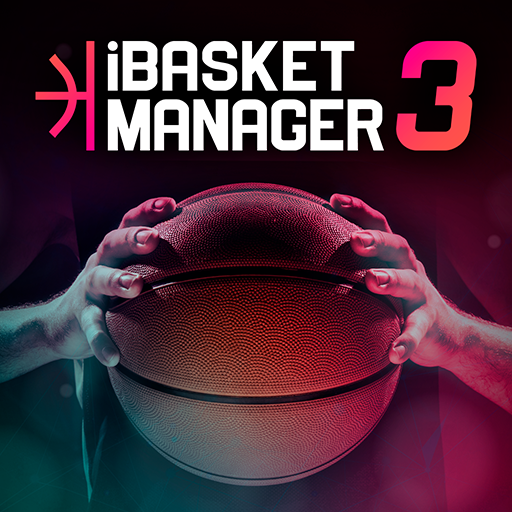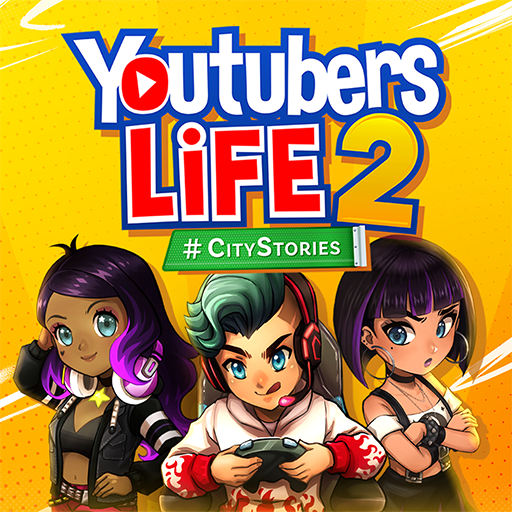Youtubers Life: Gaming Channel
Graj na PC z BlueStacks – Platforma gamingowa Android, która uzyskała zaufanie ponad 500 milionów graczy!
Strona zmodyfikowana w dniu: Sep 30, 2024
Play Youtubers Life OMG! on PC or Mac
Digital revolution brought along some peculiar professions these days. And with it, a very important role in the social media network in general: the digital influencer. And though there are lot of ways of becoming one of these people, the best of them will always be YouTube. So, how about accomplish everyone’s dream of becoming a popular YouTuber and transforming your channel into a real celebrity? Play Youtubers Life OMG! on PC and Mac with BlueStacks and live the life of a famous YouTuber who is shooting for the stars! Angariate your own followers, select a theme for your channel, upload interesting videos, interact with your fans and surround yourself with the luxury you always dreamed of. From crafting your own avatar to decide what to do with so much fame. Go step by step, invest your money wisely, develop your own planning and schedule and see how it goes! In the end, you have nothing to lose, only to win! Download Youtubers Life OMG! on PC with BlueStacks and, who knows, you might end up going for the real deal here! Good luck!
Zagraj w Youtubers Life: Gaming Channel na PC. To takie proste.
-
Pobierz i zainstaluj BlueStacks na PC
-
Zakończ pomyślnie ustawienie Google, aby otrzymać dostęp do sklepu Play, albo zrób to później.
-
Wyszukaj Youtubers Life: Gaming Channel w pasku wyszukiwania w prawym górnym rogu.
-
Kliknij, aby zainstalować Youtubers Life: Gaming Channel z wyników wyszukiwania
-
Ukończ pomyślnie rejestrację Google (jeśli krok 2 został pominięty) aby zainstalować Youtubers Life: Gaming Channel
-
Klinij w ikonę Youtubers Life: Gaming Channel na ekranie startowym, aby zacząć grę